Article • 13 min read
Customer feedback: 7 strategies to collect and leverage it
Customer feedback is a goldmine of insights—if you know how to get it and use it well.
By Tara Ramroop, Staff Writer
Last updated February 16, 2024
Knowing what your customers need and delivering it is crucial to the success of any business. That’s why understanding how to ask for customer feedback—and what to do with it—should be at the center of your customer experience (CX) initiatives.
In this guide, we define customer feedback; explain why it’s important; identify different types of customer feedback tools; and outline tips from customer service experts on how to use customer feedback to your advantage.
- What is customer feedback?
- Why is customer feedback important and how is it used?
- 7 types of customer feedback
- How to develop a customer feedback strategy
- How to ask for feedback from customers: 5 best practices
- What to do with the feedback from customers
What is customer feedback?
Customer feedback is any information customers give a company about their experience, and includes insights, opinions, reactions, preferences, and complaints about a company’s products or services.
Examples of customer feedback include:
- Customer service feedback
- Surveys
- Reviews
- Sales or customer success feedback
- Social media posts
- Comments
- Support ticket spikes
- Returns
What is a customer feedback loop?
Customer feedback loops are a CX strategy that aims to enhance your product or service based on user opinions, suggestions, and reviews. Continuous feedback enables you to improve customer retention by understanding buyers’ needs and implementing their feedback.
Enacting a Voice of the Customer (VoC) program is one way to ensure a streamlined process for managing customer feedback. It serves as the primary hub of all customer feedback about a business and contributes to the feedback loop. Feedback can come from sources like:
- Customer surveys
- Customer satisfaction (CSAT) score
- Net Promoter Score® (NPS)
- Community forums
- Advocacy teams and advisory boards
VoC teams manage feedback by:
- Gathering data: This should come from different sources.
- Identifying themes: Look for trends and patterns in customer feedback.
- Serving up actionable insights for the business: Describe customer pain points, how to address them, and how taking those actions will impact the business.
Regardless of how you establish your customer feedback system, empower everyone in your organization to act on it.
Why is customer feedback important?
Customer feedback is important because it informs a business about what people experience and expect when interacting with the organization. The company can then use that information to make better, customer-centric decisions.
When used well, customer feedback can improve:
- Products or services
- Internal processes that impact the customer experience
- Customer engagement
Of course, customer feedback isn’t always positive. Though negative feedback can sting, it can hinder a company in the long run if the business isn’t prepared to act on and/or resolve it.
7 types of customer feedback
Customer feedback can appear in many different forms, but businesses should be familiar with seven of the most common types to find new opportunities for data collection.
1. Customer feedback surveys
Customer surveys are convenient for customers to complete—plus, they provide critical insights for the company. Here’s how to create effective customer surveys:
- Define your goal and identify the “why”
- Write unbiased questions
- Send it through relevant channels
- Keep it short
- Offer incentives
- Give your customers options, such as an “other” or “skip” choice
- Follow up
It’s also important to note that customer feedback surveys look different across industries. Once you’ve landed on the type of survey that best fits your business needs, compare your performance with your competitors’ by tracking your Net Promoter Score® (NPS).
NPS surveys help businesses gauge customer loyalty and satisfaction by asking buyers how likely they are to recommend the company to others. With NPS survey responses, you can bucket your customers into three categories:
- Detractors: Unhappy customers who are at risk of churning.
- Passives: Customers who like your company but don’t necessarily love it.
- Promoters: Customers who love your company and would recommend it to their friends and family.
You can deploy NPS surveys at any stage of the customer lifecycle, and can send them through various channels, including email and text messages.
Tip: Use the right CSAT survey questions to learn how happy customers are with your service and gain a measurable score to reference in the future.
2. Customer interviews
Customer interviews help businesses get a better sense of customer behavior, their feelings, and the solutions they’re looking for.
The goal during a customer interview is to uncover the problem(s) the customer is facing and fix it with a solution. You can structure interviews in two ways:
- Planned interviews are set up in advance with predetermined questions that pertain to an interaction with your industry or business.
- Ad hoc interviews are real-time, in-the-moment conversations with the customer about specific experiences and events.
Tip: In the interviews, ask open-ended questions rather than just yes or no questions to spark discussion or gain additional insights.
3. Customer focus groups
A customer focus group is an in-person meetup with customers to discuss their wants, needs, and perceptions. Focus groups can help businesses navigate a range of issues, such as brand messaging, product solutions, and strategic decisions.
Customer focus groups are quick, simple, and inexpensive. Plus, customers can collaborate and build on one another’s thoughts, helping to stimulate the conversation further than if it was a one-on-one meeting.
Tip: You can conduct focus groups at any time. Don’t hesitate to hold these sessions periodically to ensure the data stays relevant.
4. Social listening
Social media has become an increasingly important channel for customer service, and it’s quickly become one of the best ways to get customer feedback. While comments on social media channels tend to be honest, they’re not always positive. But this doesn’t mean companies should abandon popular platforms.
Turn social media into a tool via social listening—the process of tracking and analyzing social media mentions of your brand, products, competitors, and industry. Take it a step further by using online polls to boost digital engagement. Polls help provide insights into how your audience perceives your brand, ensuring your strategy remains aligned with your customers’ preferences and behaviors.
Tip: Stay on top of current trends and news related to your industry to gain further insight into your audience’s interests.
5. Online reviews
There’s a lot of untapped potential in the online review. Whether you gather and display customer product feedback on your company’s e-commerce site, or track customer reviews of experiences and services on a third-party review site like Yelp, customer reviews help other buyers or prospects make an informed decision based on other people’s experiences. You can actively promote positive reviews on social media and use reviews as an opportunity to engage with customers.
Tip: Aim to respond to both positive and negative customer reviews to establish brand trust.
6. Community forum
A robust community forum is a powerful source of customer feedback. A combination of a support channel, social networking, and communications, community forums are a centralized place for customers to talk among themselves, offering each other tips and tricks related to your business’s product and service—and it’s a great way to get direct and indirect feedback. But rather than tracking conversations on a third-party platform, consider creating a community forum directly on your site.
Implementing community software on your site allows for a hands-on approach in moderating conversations. Rather than being relegated to just another user on a third-party site, you can interact with customers while passively collecting valuable data.
Tip: Focus on helping customers feel seen and heard while being transparent about what is on the product road map and why.
7. Customer support interactions and data
Call center representatives are the main point of contact when it comes to customer issues.They have a first-hand look at the most common trends and problems customers encounter with a product or service. Stay on top of feedback by collecting data from customer conversations with call center software.
This software helps track customer engagement metrics and allows agents, looking for areas of improvement, to review transcripts of support calls. Categorize feedback topics, support ticket history, to find which issues arise most frequently so you can act on them quickly. For example, if many customers are dissatisfied with the support channels available, add the channel your buyers use the most in order to better address their needs.
Tip: Utilize support ticket data—this can give you insight into customer happiness.
Watch a quick customer feedback software demo
See how Zendesk can help you collect, track, and respond to customer feedback.
How to develop a customer feedback strategy
A customer feedback strategy includes methods for collecting customer feedback and, just as importantly, acting on it. Digital channels provide businesses ample opportunities to increase customer engagement and get feedback on their product or service, but many brands don’t put that feedback to work.
All customer feedback is customer data. When addressed properly, feedback can mend relationships and strengthen existing ones. Know why you want customer feedback, build a process around getting it, share customer feedback widely, and then act on it in order to champion your customers at every step of their buyer journey.

Accomplish this with the ACAF (ask, categorize, act, follow up) feedback loop. This cyclical process gathers customer opinion, closes feedback loops, and uses findings to help inform the overall strategy. Explore the elements of this feedback loop below.
How to collect customer feedback: 5 best practices
Customer feedback can reveal problems, areas of improvement, or weaknesses in your business. It can also unveil how customers perceive your business.
Here are some helpful customer feedback best practices to keep in mind.

1. Make it easy to leave feedback
Customer feedback doesn’t need to be detailed and long, but it does need to be easy to complete. Present straightforward questions and boost the accessibility of your survey with these strategies:
- Color code questions and answers so they are distinguishable
- Use emoji answers when appropriate
- Ensure that email or landing page surveys are mobile-friendly
- Avoid unrelated questions or extraneous information
In addition to these strategies, consider taking a more interactive approach. For example, to discover whether a customer found one of your knowledge base articles helpful, ask them to click on a thumbs up or thumbs down icon.
Or, use a pop-up survey after a customer-chatbot conversation, asking the user to rate their experience with a smiling, neutral, or frowning face. You can also use a one- to five-star rating scale to get a general idea of what customers think of your product, service, or support experience.
Quick and easy methods encourage actionable feedback while requiring minimal effort on the customer’s end.
2. Collect feedback using a variety of channels
All customers respond to feedback requests differently thanks to personal preference. Diversify your approach across multiple channels–like email, chat and text–and you’ll gather broader information and insights.
In-app surveys can help you narrow down specific usability issues, while website pop-ups help you see a real-time view of the customer’s overall experience. Some questions you can ask include:
- Was [Feature Name] easy to use?
- How would you rate your experience today?
Every channel serves a different purpose and provides additional information, so use each to your advantage.
3. Pay attention to timing
It’s not just how you ask for feedback, but the timing of your request, too.
Solicit feedback when customers actively engage with you. Research shows that making a purchase gives people an instant feeling of happiness, so it’s the perfect moment to request input, especially from new customers. This can go a long way toward building loyalty, as it shows customers that you value their opinions.
Cart abandonment is another great time to ask for feedback. Customers may share their reason for not proceeding with the purchase, whether that’s because of a frustrating checkout page or a better offer.
4. Offer rewards in exchange for feedback
If you want to ask more complex questions and receive detailed feedback, offer customers incentives like loyalty rewards to show your appreciation and make it worth their while. (See more customer appreciation ideas and customer thank you notes to inspire your own.)
Research shows that rewards, particularly monetary ones, can improve survey response rates. The incentive doesn’t even have to be self-serving to work well. For example, data management company Iron Mountain included a charitable donation incentive in its NPS survey; this increased response rates by nearly 30 percent.
5. Gather qualitative and quantitative feedback
Ensure that you capture both qualitative and quantitative feedback from customers. Doing so improves your research quality and allows you to look at the big picture.
You can gather:
-
Qualitative feedback through focus groups or interviews.
- Quantitative feedback through CSAT or NPS surveys.
For example, with the support of Zendesk, Mailchimp utilized customer service data to know which functionalities and features their customers wanted the most. The company gathered quantitative data from tickets, which gave insight into how many Mailchimp customers were experiencing issues.
Plus, customers could provide qualitative feedback and ask additional questions after their issue got resolved. By automating these follow-ups and check-ins for open tickets, Mailchimp saved 48,000 agent replies in a single year.
What to do with the feedback from customers
After you collect customer feedback, what do you do with it? Here are a few ways to ensure that customer feedback has a meaningful impact.
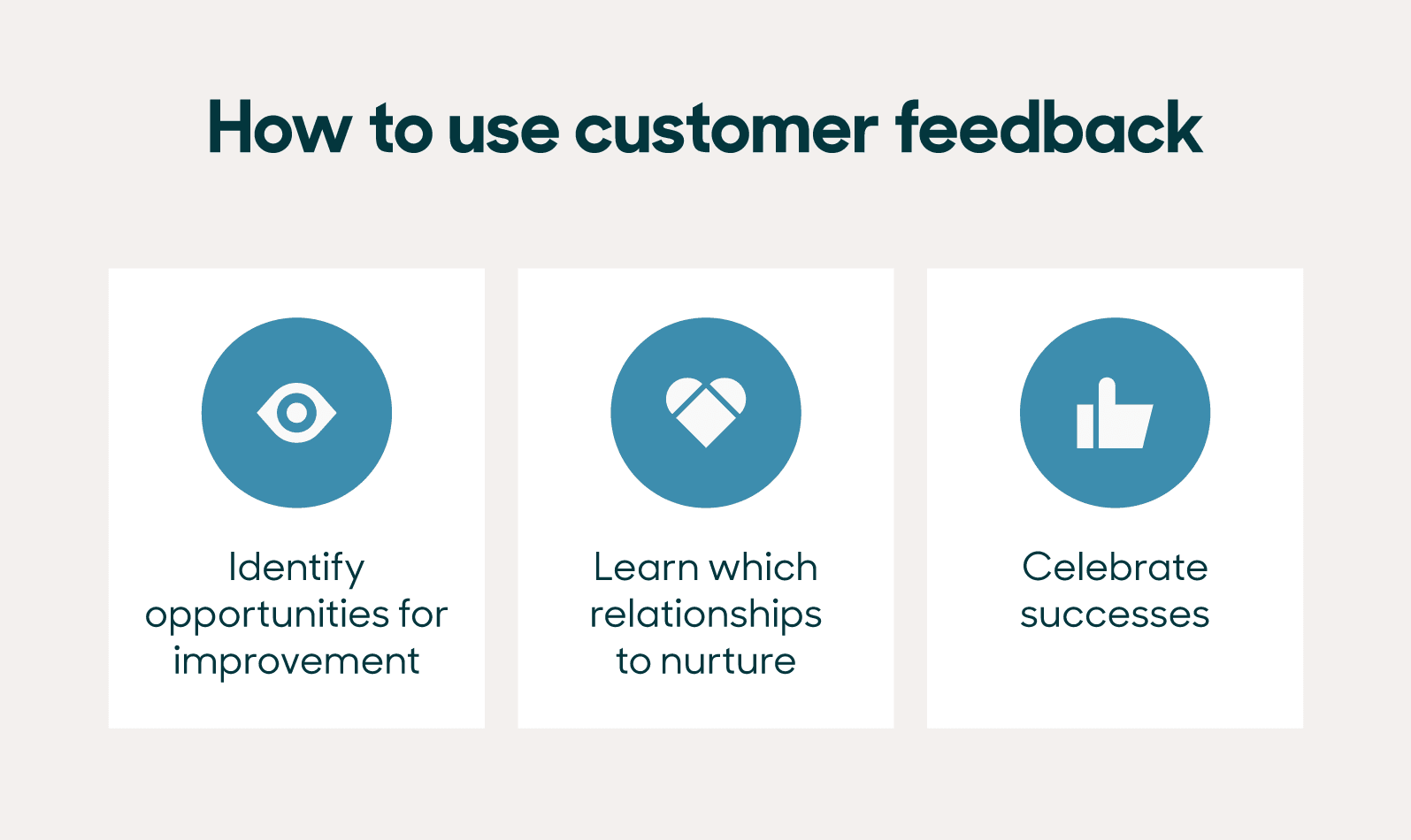
1. Identify opportunities for improvement
Feedback helps you identify ways to improve your products or services and spot emerging customer needs or opportunities for innovation. It can also enable you to:
- Refine products and support processes: Customer feedback can uncover new ways to improve your products or services and reveal gaps in your customer support efforts.
- Boost sales: Greater focus on product improvement and innovation can increase your revenue by expanding your customer base.
- Improve your brand reputation: A customer-driven company culture shows that you care about your customers’ wants and needs, improving your brand reputation and strengthening customer loyalty.
2. Learn which relationships to nurture
Collecting customer feedback can help you find your niche among industries or audiences who are the best fit for your product or service. Most importantly, it can help you find your happiest customers.
Nurture relationships with the customers who have become advocates for your brand. Use the Net Promoter Score® (NPS) to measure the experience of your current customers and identify the ones most likely to recommend your company. Find ways to go the extra mile for your high-value customers, and they might bring in even more business.
3. Celebrate successes
Similarly, customer feedback can highlight what your team is doing well. Ensure that any positive feedback reaches the person responsible—whether it’s the support agent who handled the ticket or the engineer who built a specific feature—and share it with the team.
Celebrating your employees makes team members feel appreciated and can motivate them and others to continually look for ways to improve.
Change the way you capture customer feedback
Collecting feedback doesn’t need to be a chore. Equip your support team with the right customer feedback tools, starting with customer experience software, and they’ll be empowered to take an active role in improving your organization.

