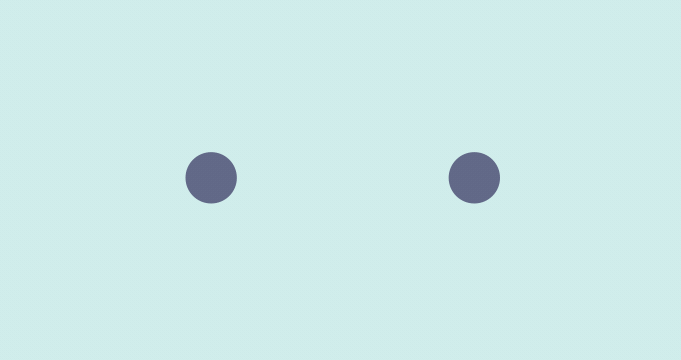GUIDE
"What your customers want."
A smart knowledge base for better self-service and empowered agents
Always being there for your customers doesn't always mean holding their hand every step of the way. Rather it means understanding their needs, anticipating what questions they may have, making that information easy to understand and accessible.
Startups need self-service
We don't have to tell you that in Starupland resources are tight, and every customer counts. You already know that. But what you may not know is that setting up a help center is one of the biggest pieces of advice we give, and that's because you can give your customers what they want (quick answers) without having to add more people or having to be "always-on". You can scale your customer service cost-efficiently. This is why our startups love Guide!
After all, according to the Zendesk Benchmark 76% of customers prefer to self serve rather than have to reach out to talk to someone every time they need assistance. Simply put, your customers want to be able to help themselves. They don’t need to always talk to someone, but they do want answers fast.
And this is great news if you’re a startup! Planning for scale should be at the core of anything a startup does. Zendesk Guide is a crucial part of your CX strategy because it helps you do more with less, without compromising your customer experience. You can meet your customers wherever they’re at and provide help specific to wherever they are in the journey with your product or service without stretching your team or resources to do so.
of customers prefer self service
of agents time is spend looking for information
reduction in customer support costs
Knowledge is power; using it is powerful
Ensuring that you can give your customers what they want when they need it is key to personalizing and defining the Self Service component of your CX strategy. So how do we go about it when just getting started? There are a few concepts to consider when building this out…
Give them the good stuff
Give customers the most relevant answers and information automatically—and in context—for a faster self-service experience with our help center software.
Unlock their potential
Capture your agents’ collective knowledge and build on it over time to respond to support requests in efficient ways.
Get smarter as you do MORE
Take advantage of native tools to solve low-touch tickets & measure and score the popularity and effectiveness of your content to see what needs work
How to think about designing your help center
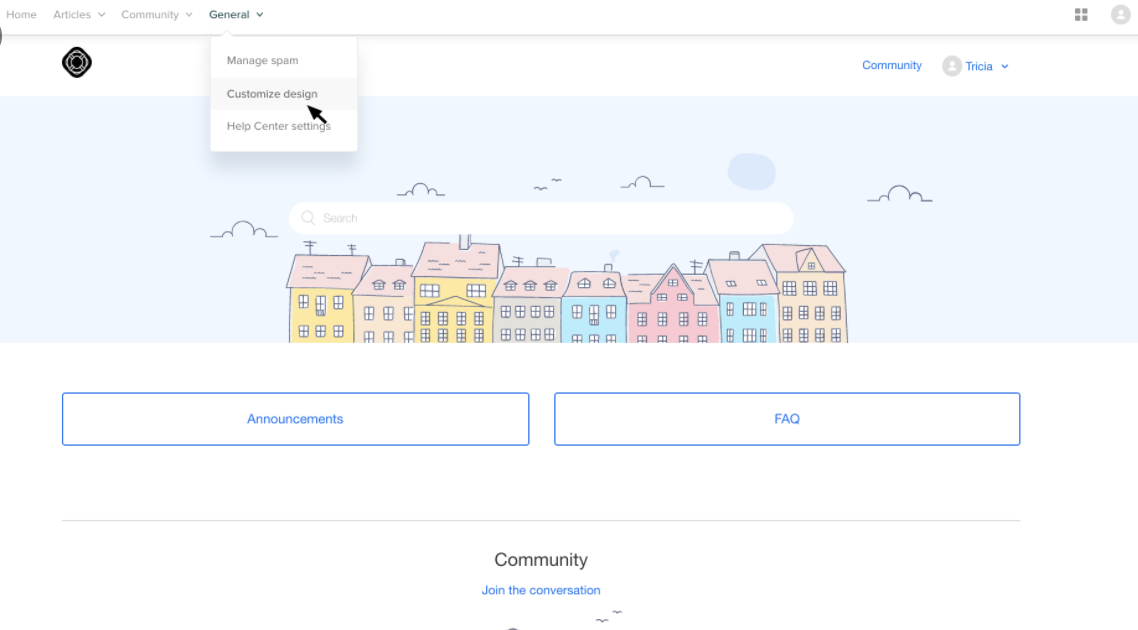
First understanding what you make available to customers is key in understanding where your gaps in service are. Mapping what your customers need on a day to day basis (or completing a customer journey map) will put you ahead by letting customers answer their own questions and leaving you to focus on building your product & brand.
Once you have living breathing content on your Help Center for customers to utilize, ask yourselves, “Should some content only be seen by a particular group of users?Are users currently segmented?“
Segmenting content allows you to differentiate the experience for multiple types of customers. Maybe you have content you’d like available for paid subscribers or specific clients and you don't want this publicly accessible? Or maybe you sell multiple products and you only want users from one product having access to content for each specifically for a seamless experience?
Leveraging User Segments will help create these different types of experiences with your customers by anticipating their unique needs while making it easy for them to get the answers they need, when they need them.
Resources: Creating user segments for Guide user permissions
Suggest articles to customers based on their page location Contextual Help
The power of institutional knowlege & Guide
Customer Support operations run off of what's called “institutional knowledge”, which is shared information within an organization about how to facilitate any day to day processes within your team and/ or for your customers. This develops over time when your agents share best practices for customers as well as with colleagues - turning into what we call “know-how”, or shared knowledge. When your team doesn’t have a standardized way to collect and share this information, or it gets lost when experienced teammates leave, there's a gap in the service you're able to provide to your customers. This is why Zendesk created Guide to allow you and your team to unlock the potential of all your shared knowledge. With Guide, your team has the ability to create reusable content across your organization with a few clicks. Agents can easily administer and create guide content either through the Agent interface or through the Guide Admin option so anyone in your organization can contribute and collaborate in the knowledge sharing process. See “Creating & Editing Articles in Guide”
But wait - there's more!
It's important to note that having a Help Center/ Knowledge base is far more powerful than simply having just a “destination for your customers to get help.” By having your Knowledge Base hosted on Zendesk Guide, you enable your team with dynamic tools right out the box to make them more powerfully productive.

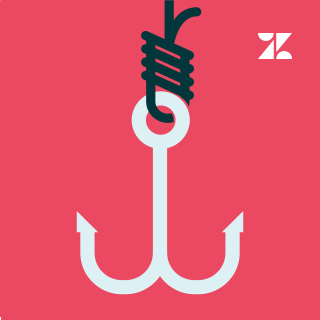
Knowledge Capture
The Knowledge Capture app allows agents to solve tickets faster with relevant help center content at their fingertips.
Answer Bot
Answer Bot works right alongside your support team by using machine learning to help answer your customers’ questions.