About the theme
About us
SEIF is a company that runs with a simple motto : Simplify your customer relationship.
With 10 years of experience in customer relations, our experts support you in optimizing customer satisfaction in order to improve your performance by creating lasting relationships.
We want to enhance every Zendesk user's daily life by offering a various set of Apps and Themes.
About the theme
Cesar is an easy to customize Zendesk Guide theme that will fit any kind of sector (IT, Education, Tour & Travels, Startups, Retail, e-shop ...) due to its clean and accessible look. Customizable blocks, call-to-actions, personalized footer / header and much more. We dedicated our focus to make Cesar really easy to set and customizable Zendesk Guide Theme, give it a try.
Features
Fully responsive
Our responsive themes for Zendesk Help Center are designed for all kinds of devices and all major browsers. Your customers will be able to use your Help Center on any device — either on a large desktop or on a small smartphone. We ensure that the themes are cross-browser and cross-device compatible.\n
Custom Settings
This theme includes the following settings in the theme UI customization admin area:
Brand (Logo and Favicon). Clickable Logo with personalized url.
Images - Add main Hero background image for desktop and also for the mobile and Tablet. Search Settings Enable or Disable Instant Search, Scoped search in knowledge base and scoped search in community.\n
Colors (brand color, brand text color, background color, text color, link colors, header/footer background/text colors, CTA text color, CTA background color, CTA icon color, CTA button color ...)
Fonts (select from a list of font families Zendesk Theming provides). You can use custom web fonts (Google Font, or your own) in Developer Edition because you need to have code access to use custom fonts.
Dynamic content : Multiple Language support, all relevant settings are localizable via Dynamic Content
Header : Category navigation in the header with all of the accessible categories from the API endpoint. Only available on desktop.
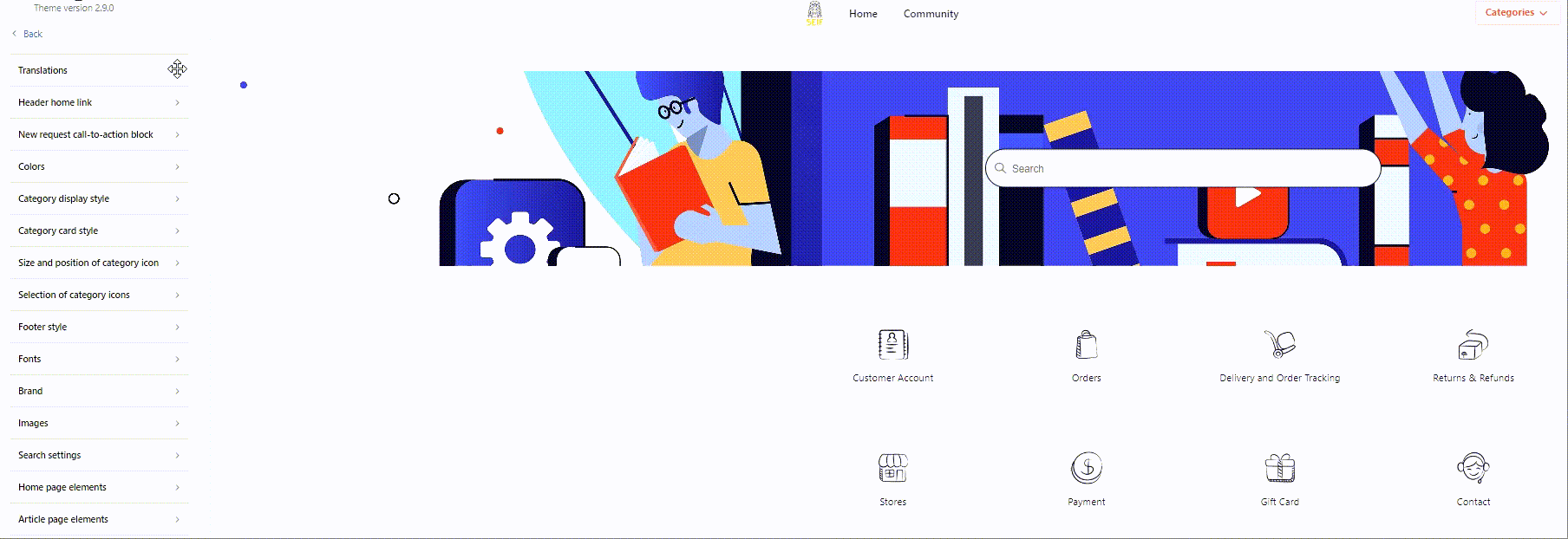
Category blocks : Category Block Icons (on homepage) which can be used to list all guide categories (up to 12). Manage Custom Block settings easily : change icon, block colors (text, background, hoover...)), size / position / style / number of block per line and much more !
NB : Subsection and RTL not fully supported.
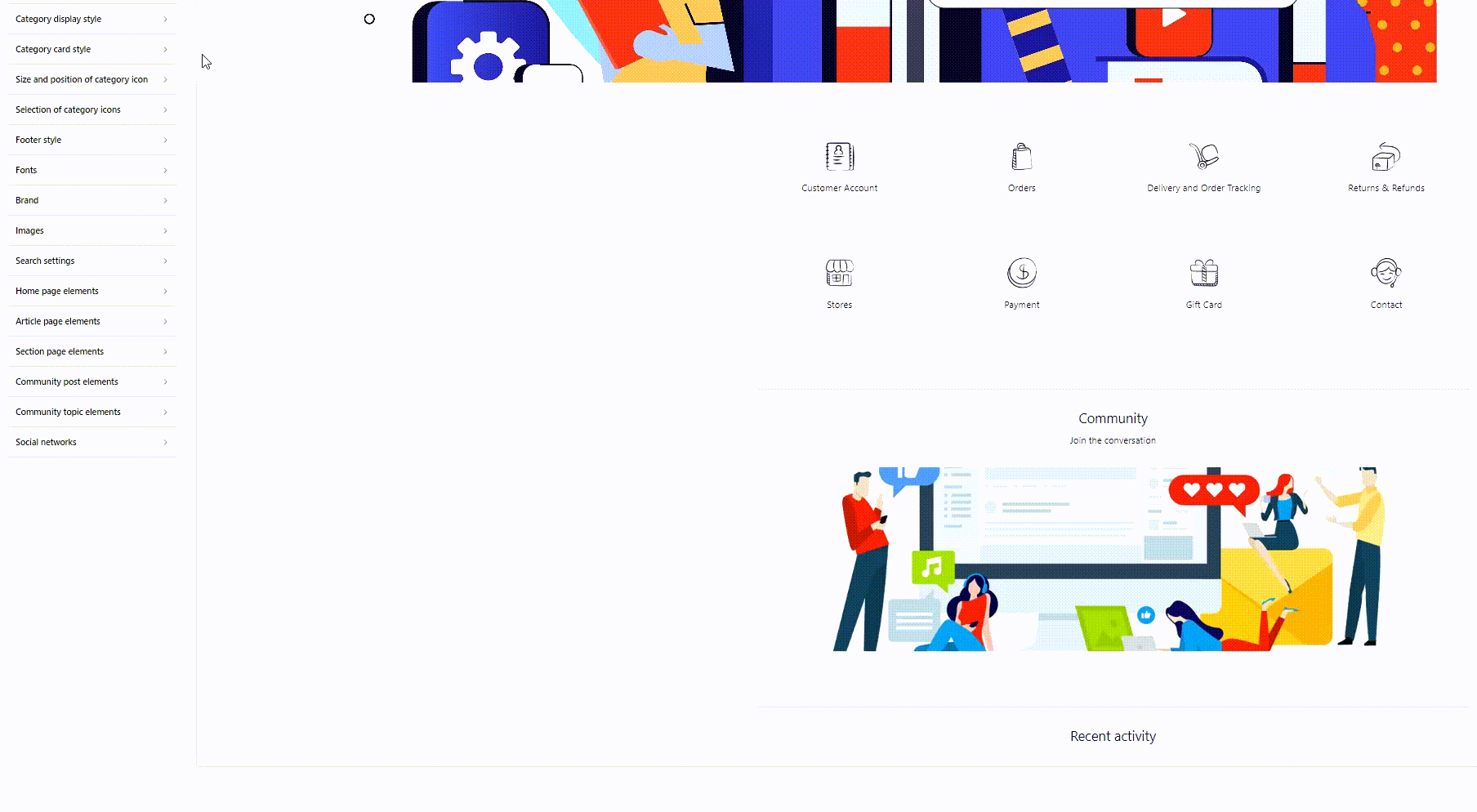
Footer : Show/ Unset Social Media Links on the Footer. You can set the URL of the social media link form in the admin UI according to your need.This can enable you to redirect clients to your social media website.
Show/ Unset up to 4 personnalised links and personnalised text blockmark.

Call to Action :Fully personalisable Call to Action. Define the color of your CTA to make it your own (Background, text, icon, button) and manage your CTA message via Dynamic Content.
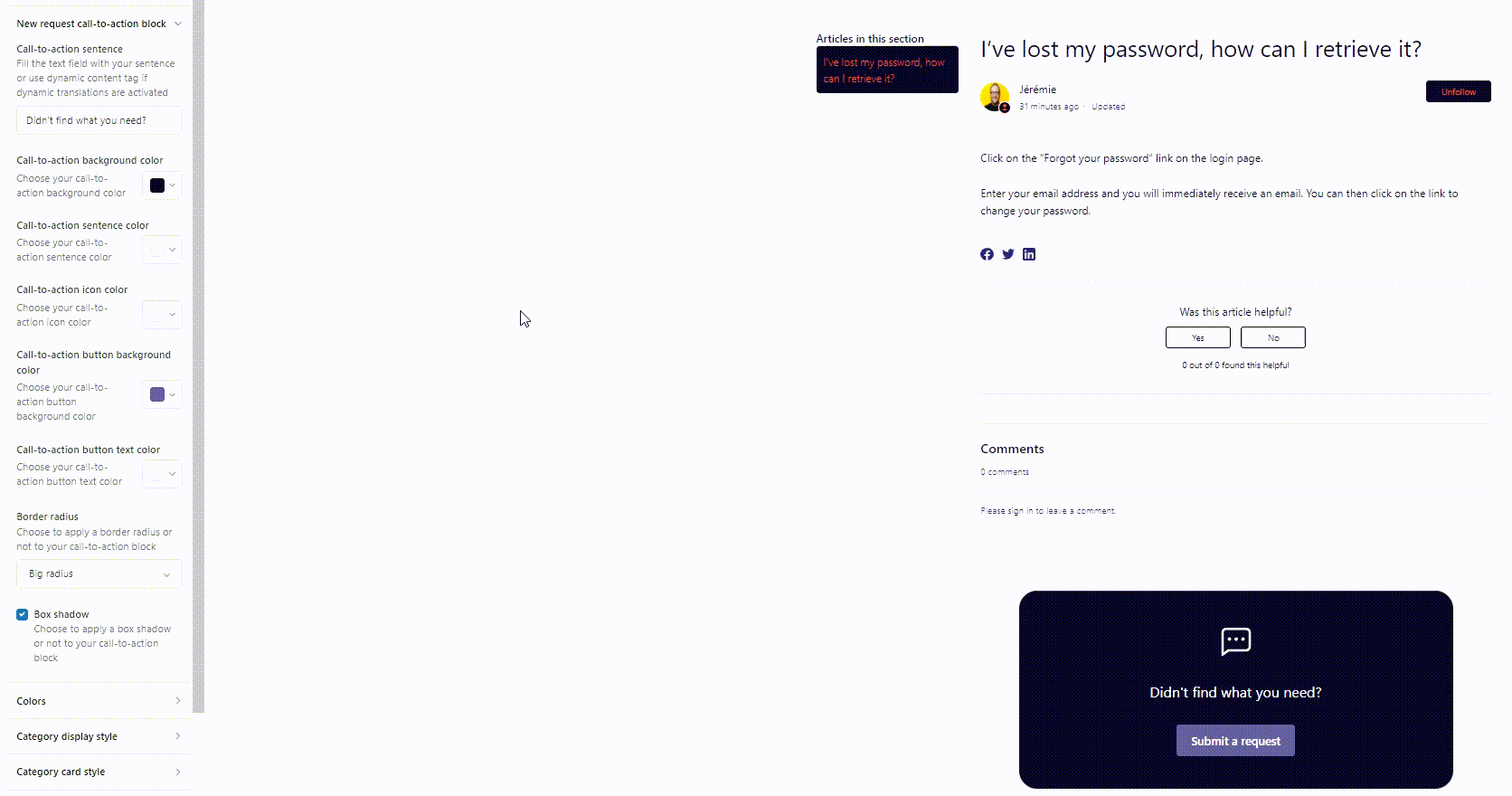
Home Page Elements: You can enable or disable recent activities to be shown in your home page. (1)
Article Page Elements: You can enable or disable article page elements :- Show sidebar of article in section page, Show author avatar and name, show comments on articles, user can follow a specific article, show recently viewed articles, show related articles and social media sharing on articles.\n
Section Page Elements: You can enable or disable to show that users can follow a specific section.
Community: You can enable or disable community page elements : social media sharing on post, user can follow a specific post or topic.
Different Edition
The Standard Edition only allows changes via settings panel; which works for most cases, and we have exposed a lot of settings for you. If you want full control, and want to do advanced customization, you need Developer Edition for advanced customization.
It is recommend that you purchase Developer Edition so you have access to the complete code, and you can do custmization by changing CSS/HTML/JavaScript wherever needed. That said, the Standard Edition provides all important settings, and if you just want to get started it's good enough.
Trial
We choose to put a 14 days free trial with all features in Cesar, no restriction or premium features, you get what you see. As every themes available, you can edit as you need but you won't be able to put the theme "Live" as long as it's not purchased.
Support
With hundred of organizations we worked with to develop their theme, we are proud to present you a great-valued Zendesk Guide theme that will suit a lot of organization. But if you have specific needs, feel free to [reach us]((https://www.seif-consult.com) so we can offer you a dedicated and indiviual support on Zendesk products.
You can also find documentation and how-to's on our dedicated help center]
If you encounter any issue or trouble using our products, our Support stands here for you with a smile!
More with SEIF?
With hundred of organizations we worked with to develop their theme, we are proud to present you a great-valued Zendesk Guide theme that will suit a lot of organization. But if you have specific needs, feel free to [reach us]((https://www.seif-consult.com) so we can offer you a dedicated and indiviual support on Zendesk products.
