Article • 15 min read
13 tips for a perfect sales presentation
By Lauren Funk
Last updated March 11, 2024
At some point, you’ve probably sat through a terrible sales presentation—bad content, too much text, no images, and no showmanship. This type of presentation isn’t just boring; it can also discourage future sales.
A well-executed, customer-centric, and data-driven sales presentation will convince any audience that they need your product or service.
We’ll start by discussing what you should know about your potential customer before building your sales presentation.
From there, we’ll dive into a six-step guide for creating a sales presentation outline, along with 13 tips (with examples) for crafting an effective B2B sales presentation that’ll seal the deal at your next meeting:
Table of contents
The 6-step guide to a sales presentation outline
- Introduce yourself
- Present the problem
- Present the solution
- Back it up with data
- Drive home your pitch
- Open the floor to questions
13 tips for executing a perfect sales presentation
Let’s dive in, keeping established sales stages in mind:
How to draft a B2B sales presentation outline
You may be thinking, “Do I really need to write an outline?” The truth is, starting with an outline will save you time in the long run. It should serve as a road map for the pitch itself, providing the necessary framework needed to stay focused and ensuring that your sales presentation has clear direction and logical flow.
Prepare to write your sales presentation outline by answering two questions about your audience and the goal of the presentation itself.
Who are you pitching to?
Potential customers don’t care about the history of your company or your product’s features; they want to know what’s in it for them. If your sales presentation is to be successful at all, it must answer that question, and specifically.
Before you begin drafting a sales presentation outline, take some time to research your potential customer:
What is their brand’s identity?
What are their brand values?
What are their main pain points?
Who are their customers?
What solution or product are they currently using?
The answer to these questions will provide the “big picture” insight you need to execute an effective sales pitch.
What’s the big picture?
Companies want solutions that will contribute to their long-term health in the long run. Take a step back to identify your potential customer’s big-picture goals. What might success look like for them 10 years down the road, and how will your product help get them there?
The most effective B2B sales presentations will demonstrate to your potential customer that investing in your product is investing in their own success.
Now that you’ve answered the questions “Who are you pitching to” and “What’s the big picture?” you’re ready to start writing your sales presentation outline.
The 6-step guide to a sales presentation outline
While the complexity of any sales presentation will vary, depending on the customer and the breadth of that customer’s challenges and needs, the basic formula remains the same.
1. Introduce yourself
Keep your introductory (also called “title”) slide clean and simple. The last thing you want to do is immediately overwhelm your audience with jarring images or busy text. Take a look at the title slide for AdGibbon’s sales presentation:

It’s simple, clean, and to the point. Remember, the goal here is to present your brand and set the stage for the rest of the presentation. Nothing more, nothing less.
2. Present the problem
If you’ve answered the “Who are you pitching to?” questions, you’ve identified your potential customer’s main pain points.
Think of this slide as an agitator. The goal is to present your potential customer’s challenges in a way that reinvigorates their frustration and need for a solution.
ProdPad does an excellent job of stepping into the shoes of its target customer and agitating their main pain points:
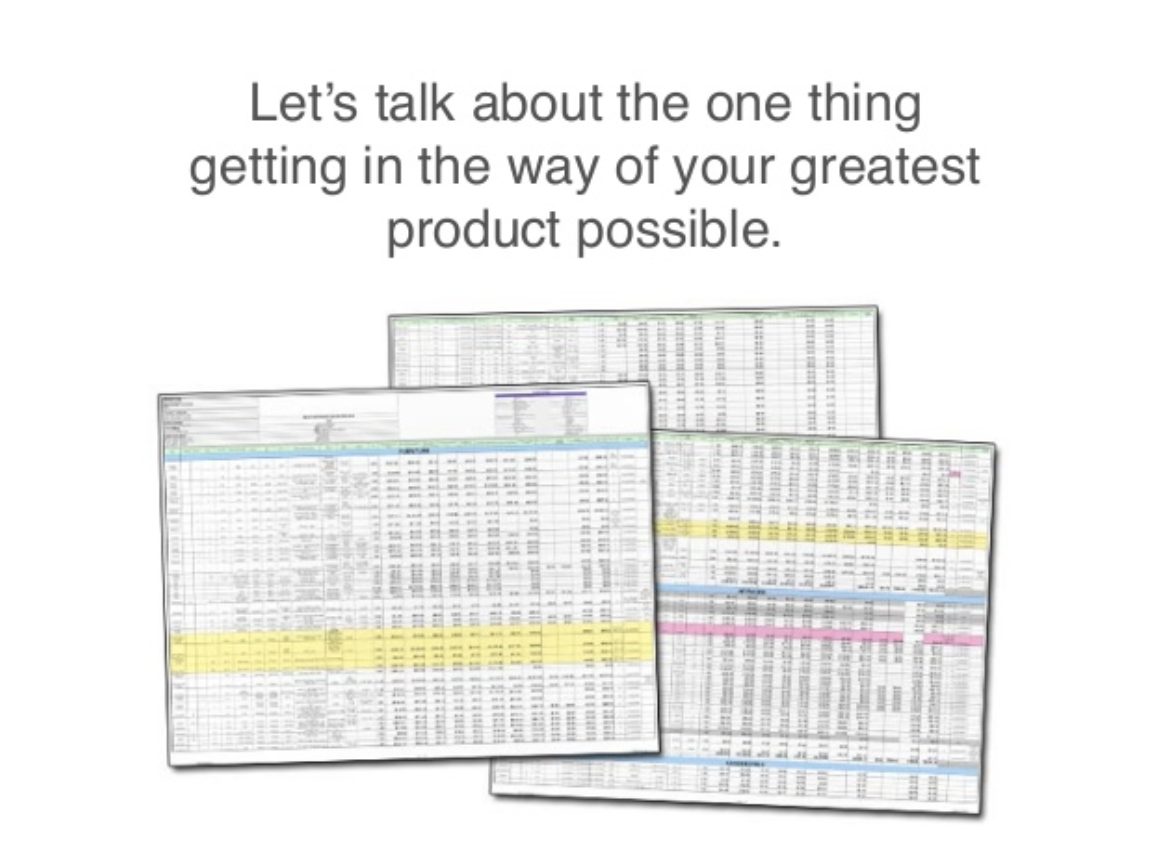
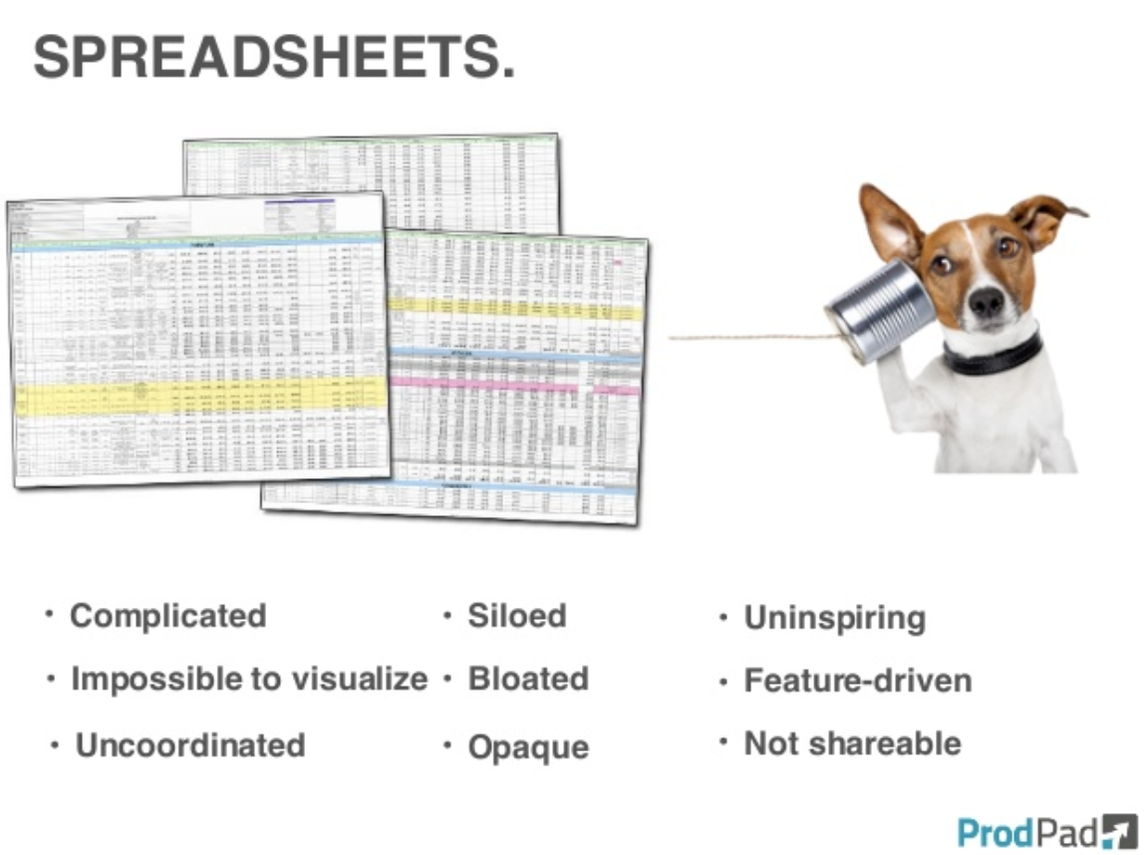
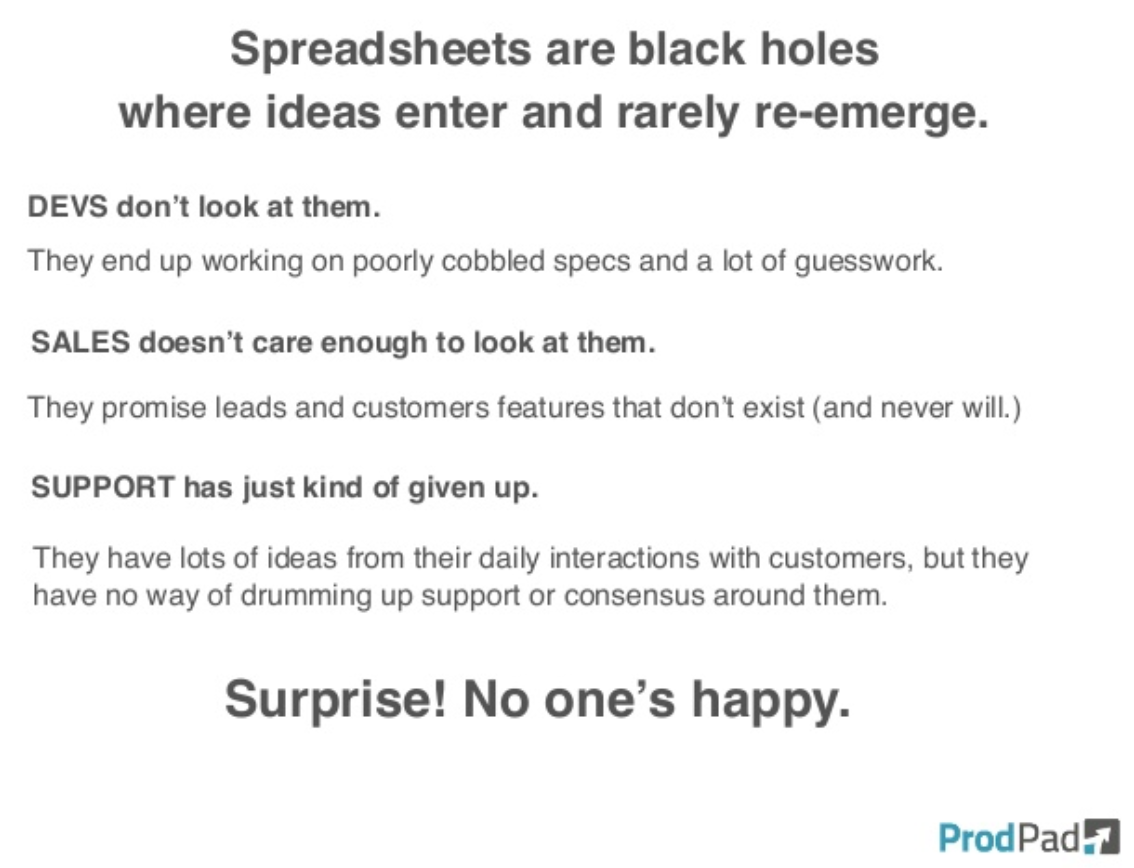
Take note of the language ProdPad uses. Rather than rely on technical explanations for why spreadsheets are inefficient platforms for ideation, ProdPad elicits an emotional reaction from its audience by comparing spreadsheets to “black holes where ideas enter and rarely re-emerge.” The more your audience believes that you understand their problems, the more likely they are to believe that your solution can fix them, too.
3. Present the solution
Paint a picture of what life will look like for your potential customer if they purchase your product. The purpose of this slide is to present core solutions your product offers relative to the current challenges of your potential customer.
Avoid rattling off features or services that offer no direct benefit to your potential customer. Otherwise, you may lose their attention. Take a look at how Microsoft uses images and text to paint an “after” picture for customers who purchase their Office365 product:



The visuals make this sales presentation particularly effective. Microsoft isn’t just telling its potential customers how Office365 will make their lives better; it’s showing them. This is an effective tactic for providing your audience with a sense of relief after agitating their main pain points.
4. Back it up with data
Now that you’ve explained how your product will benefit your potential customer, back up your claim with a case study. Present a scenario where your product solved the main challenges of a company similar to that of your potential customer. Explain how and why your product was a solution, and present the data to prove it. Take a look at the Microsoft example below.
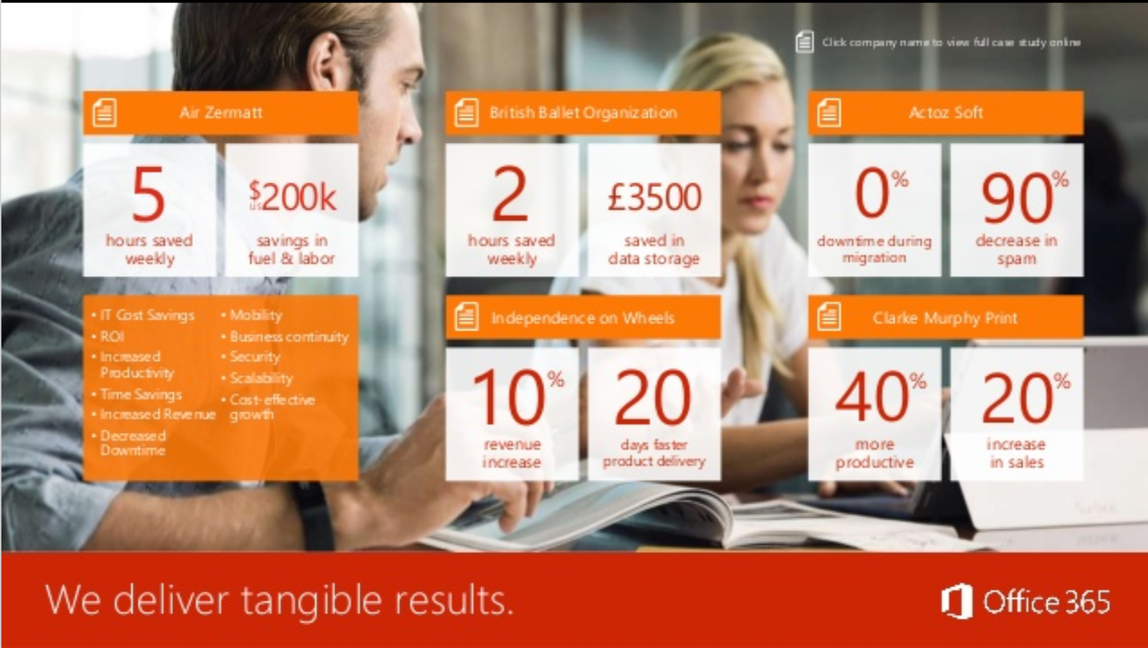
The sales presentation for Office365 includes the results of five separate case studies on one slide. Notice which text stands out the most: the numbers. Keep your case-study data front and center for the maximum effect.
5. Summarize (drive home your pitch)
This slide can be as brief or as involved as you deem necessary. For example, you may choose to summarize all of the core benefits your product can provide to your potential customer. On the other hand, a simple and concise company motto may feel more appropriate. ProdPad’s summary slides use the latter approach:

ProdPad summarizes their unique value proposition in just a few words. It’s a product that “brings together your people, products and ideas” with implementation alone. “It changes the way your business runs right under your nose,” meaning no effort is even required to see results. It’s just that good.
6. Open the floor to questions
At the conclusion of your sales presentation, allow your audience to ask questions. The goal here is to get your potential customer involved in the conversation. The questions and feedback you receive may provide additional insight that would be helpful for closing the sale.
13 tips for executing a perfect sales presentation
Now that you have a solid sales presentation outline, it’s time to perfect the final product. Utilize the following 13 sales presentation tips to ensure your pitch seals the deal.
1. Start with a solid foundation
There’s no reason to reinvent the wheel. Thousands of professionally designed presentation templates are waiting for you on the web. The trick to picking the right one is to dive a little deeper.
Presentation programs like Keynote and PowerPoint offer stock templates straight out of the box. Do not use these. Look for a third-party template that’s professionally designed. There are plenty of attention-grabbing presentation alternatives out there.
Your company may provide you with a template worth using, or you may have to invest in buying your own. Either way, make sure you’re using a template that’s clean and doesn’t look like something you or your prospect has seen a million times before.
Consider enterprise software company Zuora’s sales deck—a presentation that Andy Raskin proclaimed “the greatest sales deck I’ve ever seen.”

The company’s deck is clean and visually appealing, with images and little text. Stats, quotes, and facts are all displayed but do not overwhelm the viewer. The slides embody Zuora’s brand and differentiate the company’s presentation from other run-of-the-mill slide decks.
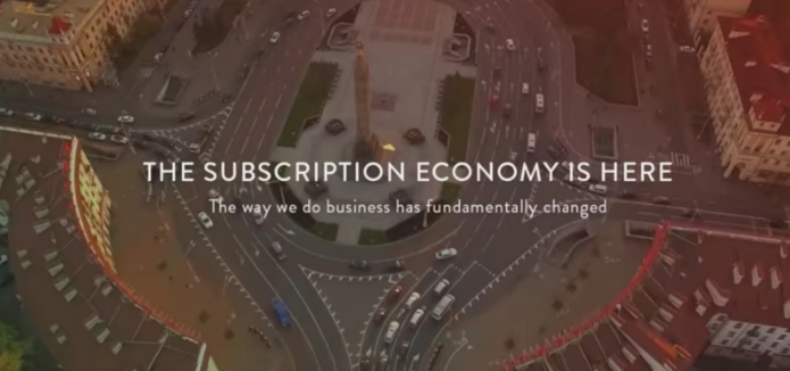
Bonus tip: Don’t overload the foundation. While it’s tempting to slap your logo, name, and contact information on every single slide: resist. Good design is enough to make it feel on-brand for your company. Just share your contact info on the first and last slide. And give them your card, of course.
Improve your sales process
A good sales process is the foundation of any successful sales organization. Learn how to improve your sales process and close more deals.
2. Speak to a pain point
The product you are promoting is designed to solve a problem. Start there. Make it personal. You should know enough about the people you’re pitching to know what their pain points and how your product will address them. Lead with this. A short paragraph or even a few lines are enough.
Think of it this way:
State the customer’s problem.
What change needs to happen?
State your solution.
Let’s take a minute to revisit how ProdPad’s sales presentation approaches the pain point of ineffective spreadsheets for product management. Remember this image?
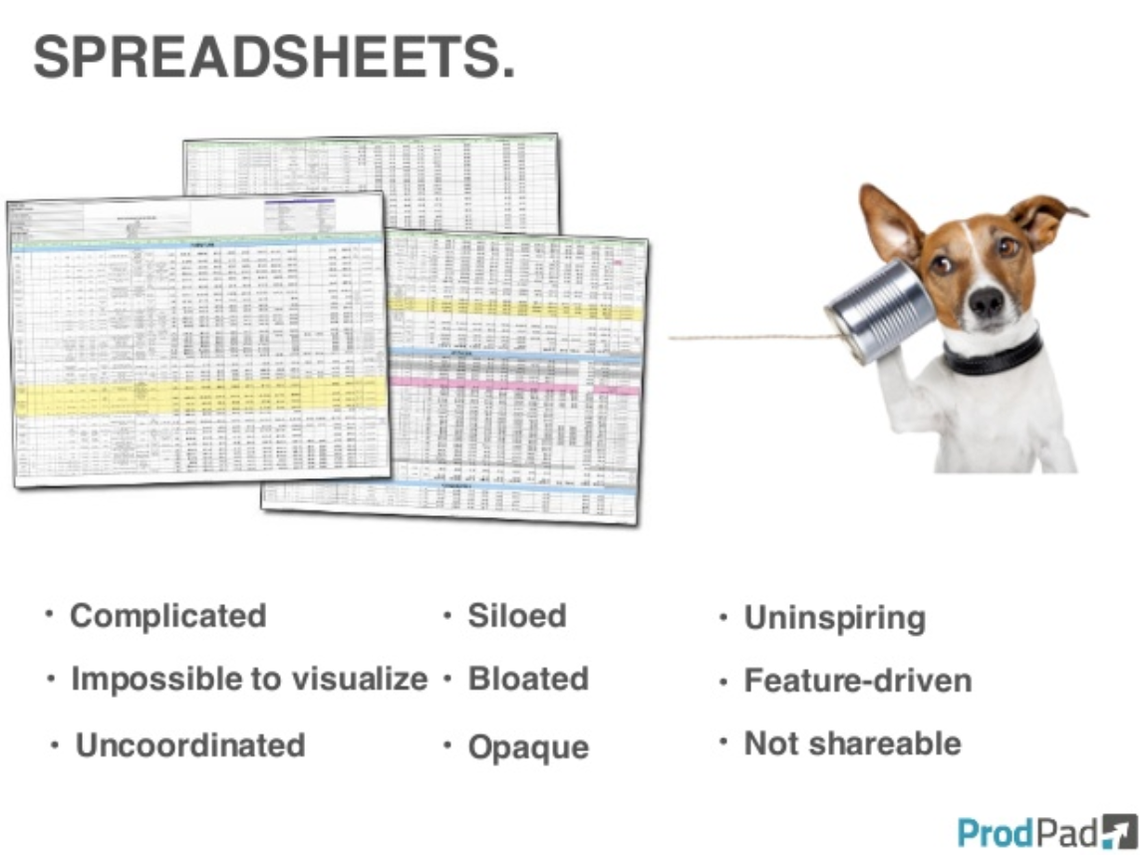
In subsequent slides, ProdPad offers a solution by presenting a unique value proposition: better product management software:
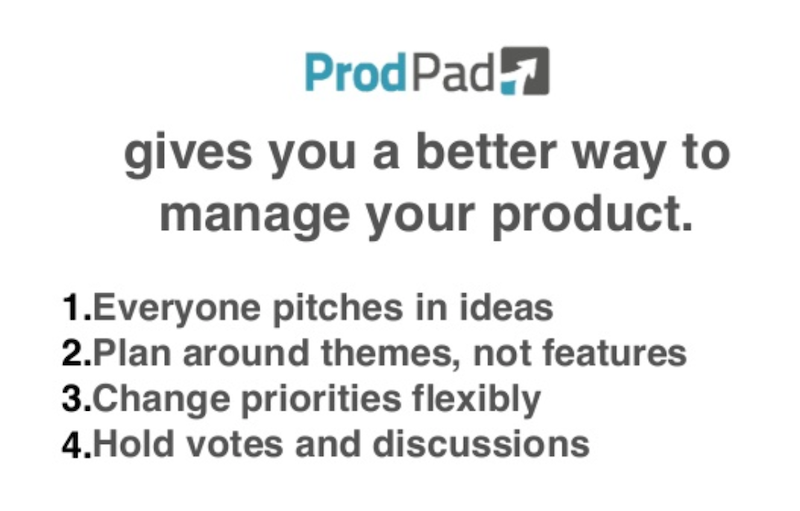
This approach captures your prospect’s attention and demonstrates your expertise. It shows that you’re aware of the customer’s current situation and that you want to help.
3. Unique is memorable
Your brand needs to stand out in your presentation; include unique elements that catch the viewer’s eye and keep them engaged.
Social networking site Reddit created a unique sales deck for their ad opportunities. Their company culture shines through. Cats are a constant throughout the presentation, which showcases their brand’s unique sense of humor. There are also practical examples of why their site works well for advertisers.
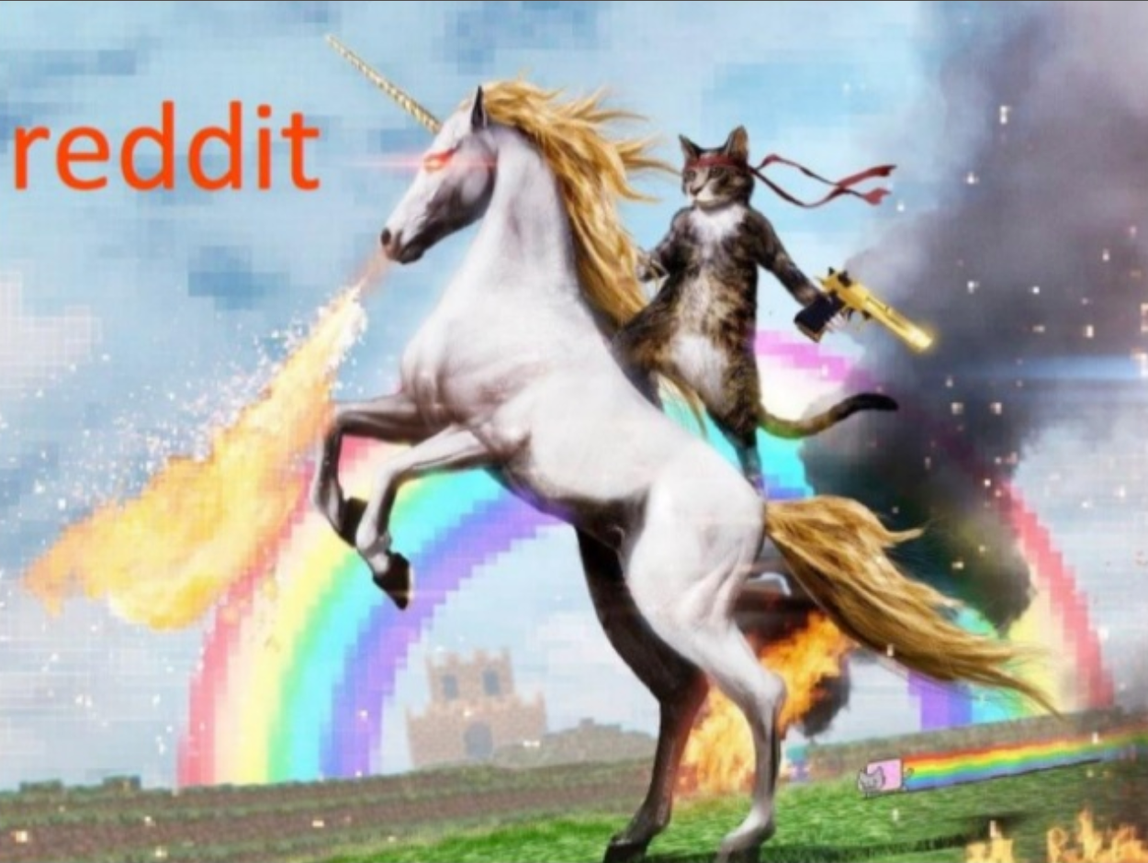
Reddit took a unique approach based on the social nature of their business. The same idea can be applied to any presentation. As long as the concept matches your overall brand, come up with creative angles to present your material that are interesting for your viewers—make them remember you.
4. Provide a framework
Establish a clear flow of information in your presentation. There are several structures you can go with. One is the SCR framework, which stands for Situation, Complication, Resolution. Think of your presentation as a funnel. Offer the big picture before narrowing down to your call to action.
Some of the best presentations are given in a story format. In fact, 65% of the most successful presentations are stories.
“When you’re building your next sales deck, keep one thing in mind: Prospects don’t care about your product,” Courtney Chuang of DocSend says. DocSend uses the story approach for their sales deck:
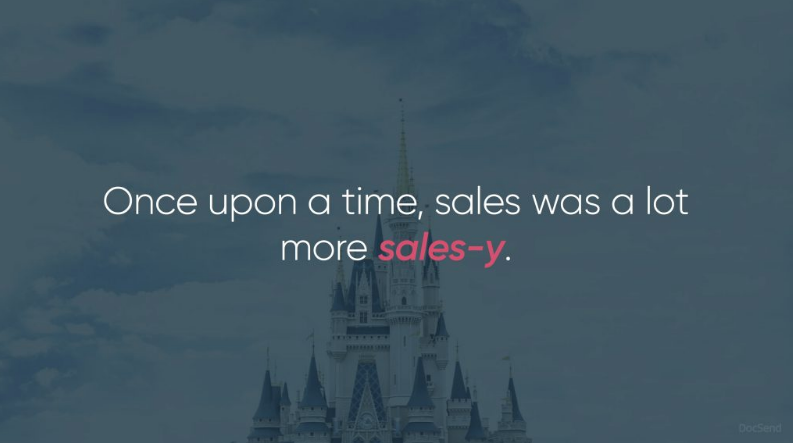
The first slide sets the stage for their value proposition. They then answer the following questions throughout the presentation.
What’s our big, relevant change?
How do prospects win or lose in this new world?
What “promised land” awaits our prospects who win?
What “magic gifts” does our product offer?
What proof do we have to support our story?
Of the prospects who open DocSend’s deck, 65.4% click through to the last slide. And that’s no surprise. After all, everyone likes a good story.
5. Skip the corporate spiel
To set the mood, many salespeople spend far too much time talking about their company. They have been coached into believing this approach builds brand trust. But, really, it just sounds insecure. Instead of tooting your own horn, highlight your expertise in the very narrow subject matter that’s relevant to this pitch. Then, flash a single “jewel” slide that boasts familiar brand logos of companies that have invested in your product.

Your prospects want to know how you can help them solve their particular problem. Tell the story of how you’ve solved a similar problem for someone else they like, know, and trust. Then move on.
6. Offer Solutions
Spend time connecting pain points with how your product or service can help the customer. At the same time, don’t harp on pain points for too long. Highlight your prospect’s successes, and tell them why your product will help them experience more of the good stuff. Microsoft’s 2015 Presales Presentation offers an excellent example of this.

Be specific as you describe the wins they’ll achieve, and make it personal. Name-dropping the people in the room in the middle of a story about success gives them a confidence boost in themselves and, by extension, you.
7. Provide research
Include both external and internal research in your presentation. This practice gives your brand authority. External research includes things like industry data. Break down your information into more easily digestible pieces using graphs and statistics. For example, see how gannettlocal presented relevant industry/market research in graph form:
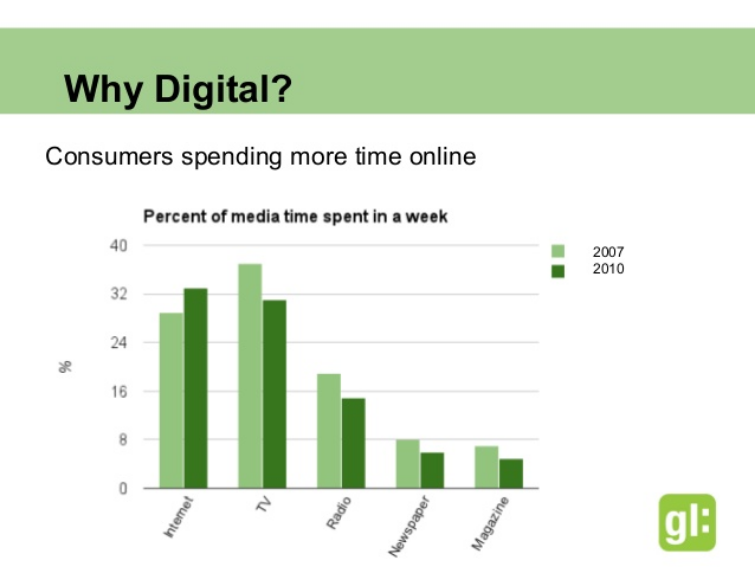
For internal research, at Zendesk Sell we completed several client case studies, such as Museum Hack and Expensify. These case studies demonstrate why our solution works. They also tell a story about why our clients trust us. Incorporate real-world examples and numbers into your presentation that show how your clients have been helped.
8. Everyone is counting on the ROI
A business investment that doesn’t generate sales above and beyond its cost to procure just doesn’t pencil out. Go into your presentation crystal clear on how your potential client will see a return on their investment in the short- and long-term. ROI is about more than just dollars. Be prepared to talk about how the company will increase sales, reduce costs, make more money, gain more market share, or improve productivity.
WeWork presents how potential customers can save money in comparison with alternative workspaces:
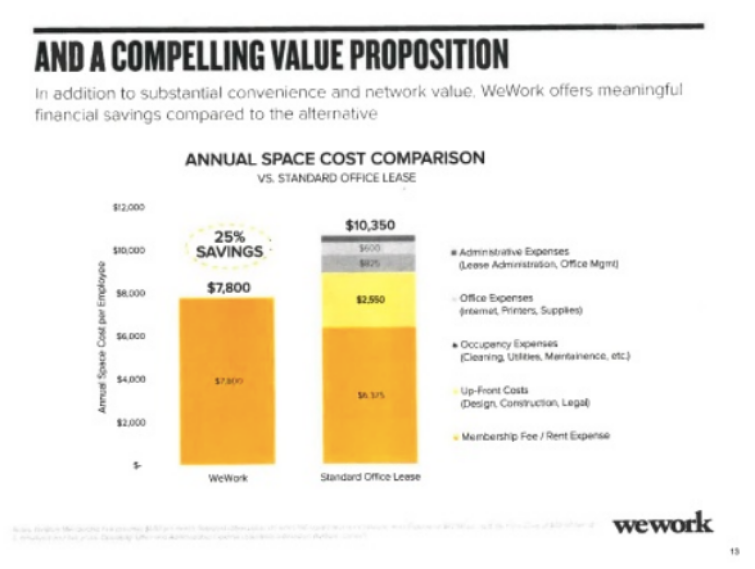
Spell out quickly and clearly exactly how financial results will be achieved. Features are great, but make sure to clearly communicate the value.
9. Rehearse
This is an obvious point but is often overlooked. No matter how well you know your prospect and your product, you simply cannot expect to wing it. The business climate is far too competitive for that type of approach.
A complete rehearsal builds confidence and gives you time to smooth out any rough spots. Not only that, but a rehearsal gives you a much firmer sense of how much time you’ll need as well. You never want your prospect shifting in their seat because you’ve gone over your scheduled time. It can also help to record yourself (even if no one likes watching themselves on video).
Wistia’s Soapbox is an excellent way to record and watch yourself present with your slides before the big day:
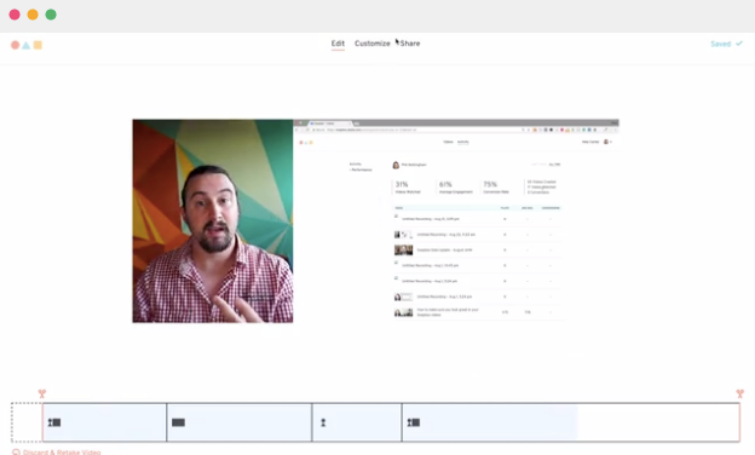
10. Speak to your audience

A common mistake beginners make is talking to their slides rather than to the audience. This practice creates a boring and distant presentation. Your audience can read the slides for themselves. Only use your slides as jumping-off points for what you want to say.
If an audience member interrupts, listen to the question, and then thoughtfully reply. This gives you insight into what they want to gather from your presentation. Think of your presentation more like a customer conversation.
11. Engage

Another good rule of thumb? Engage and connect with your audience. Don’t be boring. Speak to each audience section in turn. Use your hands to express yourself. Also try to find ways to involve the audience in your presentation. This can be as simple as asking for a show of hands to a particular question.
A physical demonstration can also be useful. Use a whiteboard, or show a quick video. You don’t want to overdo it, but a little enthusiasm, a few visuals, and eye contact can go a long way.
12. Know when to stop
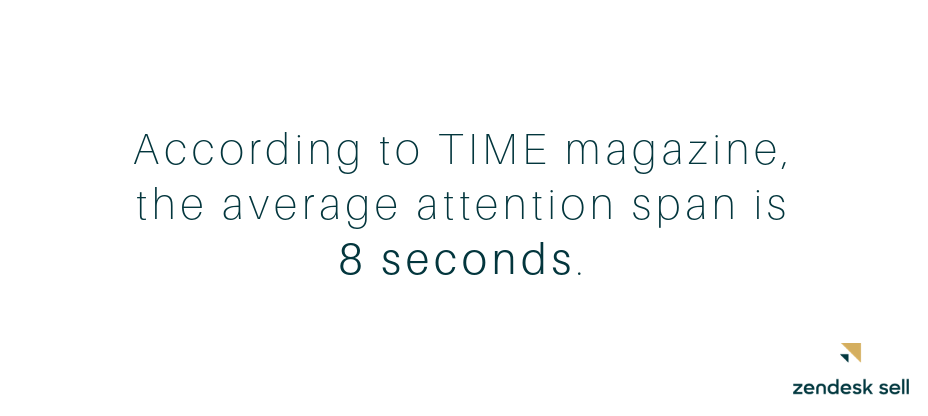
Time magazine reported that the average attention span has dropped to eight seconds. The takeaway? Get to the point quickly. Speak to your prospect’s pain points, and offer the solution. Remember:
You’re on your audience’s schedule, not your own.
Speak directly to the challenges of your audience.
Don’t cover all of the tiny details—leave them wanting more.
It’s easy to keep talking. It takes skill to know when to stop. You also want to make sure you finish with sufficient time for questions.
13. Include a call to action
At the end of your presentation, clearly define what next steps your audience needs to take in order to get involved with your product or service. Insert one CTA on your last slide, as well as your contact information. Use active, present-tense language.
Zuora’s presentation simply concludes their story with “The End” and includes a hashtag that says #startyourstory. This encourages the audience to dig deeper into the product.

In addition to the hashtag #startyourgrowth, Sendy (a self-hosted email newsletter application) includes contact information.

You might also include some type of discount or incentive to create a sense of urgency. The goal is to drive your audience to action.
Creating and giving a successful sales presentation takes practice. Use the tips and examples here as a foundation to polish your own presentation. Sales information can often be dry material. Be creative, and come up with interesting ways to present your product or service to get your audience excited and close the sale.
Once you’ve nailed the sales presentation…
You’re going to need a place to manage all of those leads, contacts, and customers. High-performing sales teams choose Zendesk Sell. If you haven’t yet, you can try Zendesk Sell for free for 14 days. And be sure to check out more sales tips and tricks over on the sales blog.
