Best Sales App
Grow your business on the go with a sales app that moves with you.
Last updated August 22, 2025
A guide to the best sales app
With sales reps operating from home and on the road, it’s more important than ever for businesses to function flexibly. In this guide, we’ll address the features, benefits, and questions regarding some of the best sales apps on the market today. We’ll also discuss how incorporating sales apps into your daily workflow can boost sales and productivity — making for happy sales reps and happy customers.
Feel free to skip around by clicking through the table of contents below:
- Why does your business need a sales app?
- What are the benefits of a mobile sales app?
- What are the characteristics of a good mobile sales app?
- Top 19 sales app for your sales reps
- How to choose the right sales app for your team?
- FAQs about sales apps
Why does your business need a sales app?
Sales reps have to do a lot more than just make sales. There are meetings to attend, reports to write up, complaints to be solved, and a whole host of tasks that don’t generate revenue, but are still necessary for conducting business smoothly.
The wide variety of sales apps out there reflects how many tasks sales reps handle on a day-to-day basis. Depending on what your business is, you’ll have a greater need for some sales control apps than for others. Certain kinds of sales apps, however, are a basic necessity across the board.
Here are a few reasons your business needs a sales apps, no matter what business you’re in.
Your customers need care
If you don’t have customers, you don’t have a business. Being able to care for your customers is key, so it’s essential that you have a powerful customer relationship management app that you can take everywhere. The best CRM sales app is a sales database app, too: your agents manage their entire contact database from anywhere. That lets them address issues in real-time, instantly share data with marketing and customer service, and access an up-to-date view of their sales pipeline with a swipe.
Your agents need more time
Your sales agents only have so many hours in the day, which means they can only make so many sales. The purpose of many sales control apps is to give time back to your agents by automating daily tasks and allowing reps to perform their duties while away from their desks. Sales management apps, video presentation features, and communication apps all save time, so everyone has more space in their schedules to focus on buyers, not busywork.
Care and time. Lose either, and your business just can’t function. Luckily, there are a lot of sales apps designed to maximize both.
What are the benefits of a mobile sales app?
Your mobile device is like a toolbelt, and the apps on it are all the different tools you need for doing business when you’re not on-site. But you don’t want to overload yourself with a belt that falls down around your ankles.
Whether you conduct business from a company device or your own, you should commit only to those apps that are powerful, easy-to-use, and secure. Below are some of the benefits of putting the right sales app in the right hands.
Improved communication
When your team is scattered or constantly on-the-go, stopping by someone’s office to ask a simple question isn’t an option. Team members need to be able to reach each other no matter where they are, and share important data (including sales metrics) from across multiple channels.
Great sales apps are built to keep your team connected on a single, easily integrated platform. When everyone knows the most efficient way to reach each other, decisions and information move smoothly between agents and departments, which means few things fall through the cracks as your customers move along the sales funnel.
Increased sales
There’s no sales app that magically increases sales. Streamlining the entire sales process, from prospecting to closing, is what lets agents close deals faster and more reliably. Sales apps allow reps to save time, simplify daily workflow, and access up-to-date data no matter where they are or what device they’re using. With more time available to focus on sales, agents can actually, you know, sell.
Better organization
Human memory isn’t perfect, which is why most sales control apps are designed to store and organize your important data. Many sales apps provide assistance with time management, scheduling, payment, invoicing, and other administrative tasks. And with all your data securely stored and accessible anywhere, your team will be much less likely to commit costly or time-wasting mistakes.
Happier customers
Every business, whether it's B2B or B2C, needs to keep their customers happy. Contact management software and apps allow your reps to store all their customer data in one secure place, record and log interactions, and share valuable customer information with your marketers and customer service departments.
When your whole team can access personal preferences, purchasing history, and birthdays, you’re better able to make a lasting impression and elevate yourself above the competition.
Happier sales reps
Most sales reps already use mobile devices in their day-to-day lives, which makes it easy to integrate sales apps when conducting business. Organizing sales tools on a mobile platform makes it simple to take business on the go, rather than running back to a desk whenever an important piece of information is missing.
A mobile-enabled sales team can take care of business from wherever they are and automate tedious tasks, reducing headaches and increasing flexibility.
What are the characteristics of a good mobile sales app?
Different sales apps are equipped to handle the tasks that pop up in a sales rep’s typical day, so it’s likely you’ll end up downloading and using multiple apps for conducting business. Maybe you’ll use Zoom for meetings and another app for showing face-to-face clients a video presentation of your exciting new product. No matter which sales control apps you decide to use, don’t forget about these important characteristics.
CRM integration capability
There isn’t a single platform that can do everything you need from a sales app, so it’s important that any apps you do use have integration capabilities with your CRM platform. Integration lets you connect your apps to each other, making it easy to transfer data from one platform to another without losing information or messing up document formatting.
And by integrating a sales app with your CRM software, you ensure that every bit of data collected off-site will be automatically stored and analyzed.
User-friendly and streamlined user interface
The best sales apps are the ones with intuitive interfaces. Sales apps handle a lot of tasks, but they should be designed in such a way that your sales reps can navigate them without too much confusion or headache. If an app takes too long to learn, or requires more IT skills than what your team is equipped to handle, it’s going to hinder business instead of helping it.
Unbeatable security
The trouble with mobile devices is that they can be left anywhere and handled by anyone. A good sales app will be secure, so that your sales reps can avoid damaging hacks and breaches. Sales apps are designed to store sensitive data, and your customers trust your business to keep that data safe.
Any sales control app you use should have extensive security measures in place to make sure that even if a mobile device is misplaced, your customer data is safe.
Usable on all devices
Not all apps are built to perform on every device. The best sales apps are compatible with all devices and networks, and will let you share sales data with everyone on your team no matter what hardware they’re using.
Scalable and customizable
Every company is unique, meaning each one is going to use sales apps differently. The best mobile sales apps are the ones that can be customized to fit your unique business model and sales process. A good sales app will also give you the option of having more or fewer features depending on your needs, so you’re not forced to purchase packages that include functions you have no use for.
Top 19 sales apps for your sales reps
There’s a lot of sales apps out there, and each platform has its own area of expertise. Here’s a list of 19 of the top sales apps that can streamline different tasks your sales reps handle on a day-to-day basis.
Leadfeeder
Mailshake
Right Inbox
Vidyard
Vainu
Expensify
Chorus
Gong
ZoomInfo
-
Clickup
-
SalesRabbit
-
HelloSign
-
Dragon Anywhere
-
Asana
-
Basecamp
-
Trello
-
Contacts+
-
Dropbox Business
-
Spotio
2. Leadfeeder

Leadfeeder is a sales app designed for B2B businesses to help them capture more leads. The app collects data on website traffic and reports how users interact with a site’s content, giving sales reps a better look at customer behavior.
Primary functions: lead generation
Features
- Campaign management
- Channel attribution
- Customer segmentation
- Lead nurturing
- Reporting/analytics
3. Mailshake
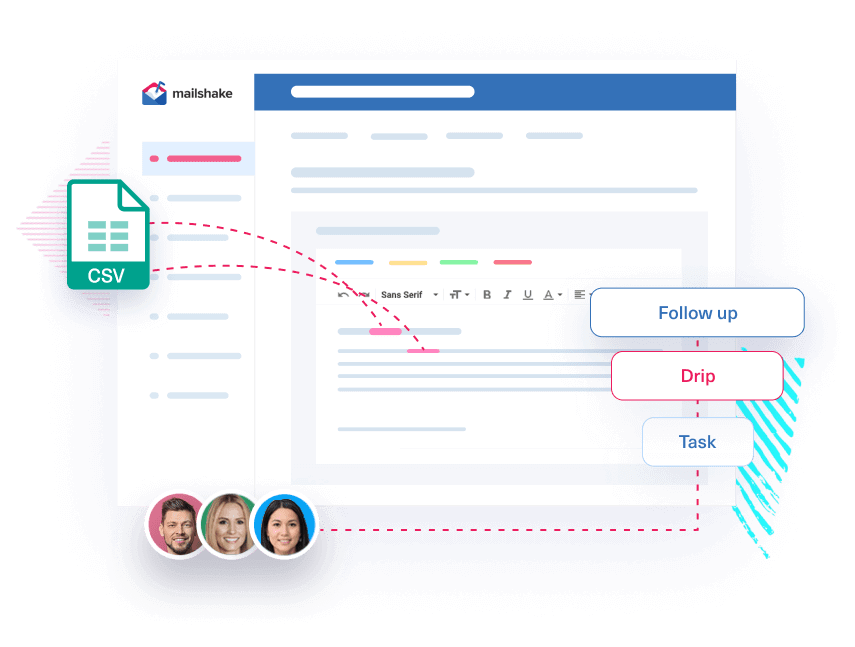
Mailshake is a mobile sales app for cold email outreach and engaging with prospects. Users can send email drips, configure their emails to get past spam filters, and keep track of prospects with their lead catcher feature.
Primary functions: sales management & email
Features
- A/B testing
- Campaign management
- Drip campaigns
- Lead management
- Mobile optimized emails
4. Right Inbox
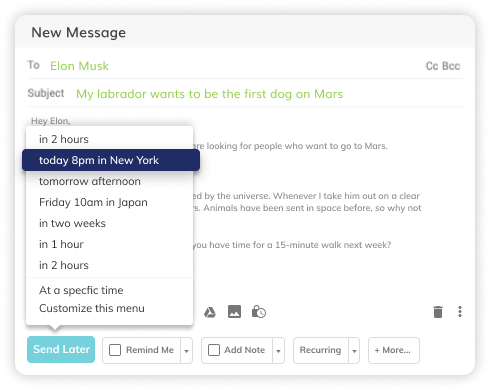
Right Inbox is an extension of Gmail specifically designed for salespeople, and includes functions like email templates, reminders, and email tracking.
Primary functions: email management
Features
- Email monitoring
- Archiving and retention
- Signature management
- Queue management
- Canned responses
5. Vidyard

Vidyard is a video creation and sharing platform that allows marketing and salespeople to share personalized and up-to-date visuals with prospective clients.
Primary functions: media creation & management
Features
- Analytics/ROI tracking
- Multi-channel distribution
- Customizable branding
- Video editing & streaming
- Brand overlay
6. Vainu

Vainu is a B2B database that lets businesses perform in-depth searches of other businesses in order to generate more leads and create targeted marketing campaigns.
Primary functions: leader generation for B2B companies
Features
- Contact database
- Data import/export
- Lead capture
- Lead verification/validation
- Prospecting tools
7. Expensify

Expensify manages receipts and tracks business expenditures, whether you’re a one-person operation or an enterprise-level company.
Primary functions: expense tracking
Features
- Spend control
- Reporting/analytics
- Audit trail
- Billing & invoicing
- Reimbursement management
8. Chorus

Chorus is a sales call capture app that helps users record and analyze phone conversations between clients and sales reps.
Primary functions: sales call recording & analyzing
Features
- Auto-dialer
- Call recording
- Call tagging
- Event triggered actions
- On-demand recording
9. Gong

Designed for agents who sell over the phone or conduct business via web conference, Gong provides a platform for recording and analyzing customer interactions.
Primary functions: sales call recording & analyzing
Features
- Call recording
- Call tagging
- Content management
- Correlation analysis
- Data management
10. ZoomInfo
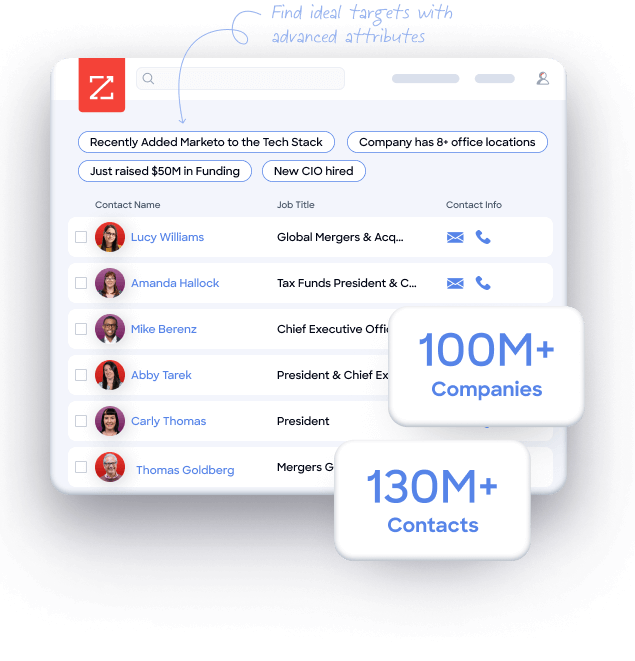
ZoomInfo provides users with a 360 degree customer profile, using their cloud-based lead generation to gather and analyze customer data as it comes in.
Primary functions: lead generation
Features
- Channel attribution
- Customer profiles
- Contact database
- Lead database integration
- Pipeline management
11. Clickup
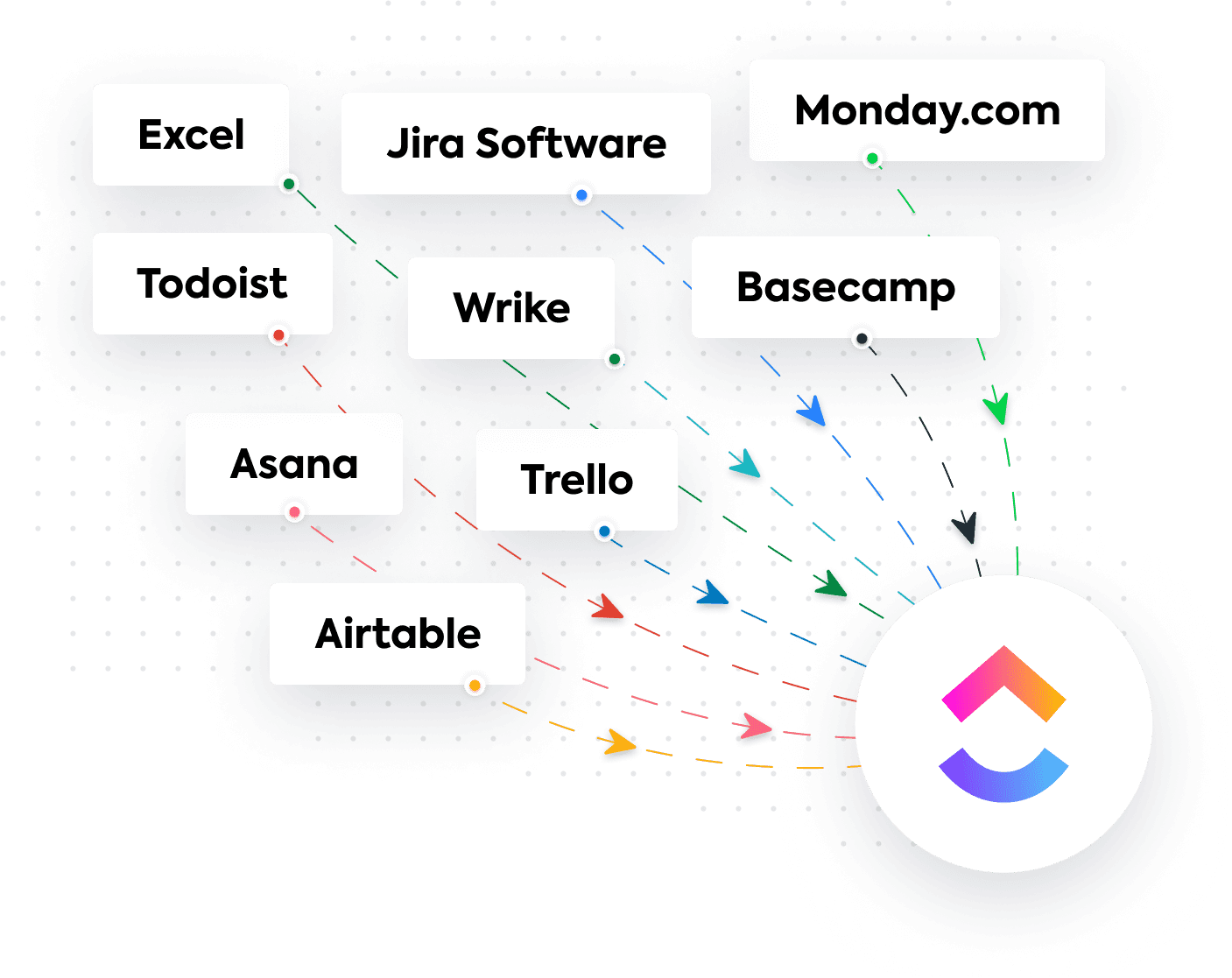
ClickUp is a task management tool that offers features to handle scheduling, calendar maintenance, budgeting, cost tracking, and other standard administrative tasks.
Primary function/s: task management
Features
- Assignment management
- Alerts/notifications
- Budgeting/forecasting
- KPI monitoring
- Reporting/analytics
12. SalesRabbit

Built for salespeople going door-to-door, SalesRabbit is a CRM that also acts as a tool for improving team motivation and efficiency with features for performance tracking and training.
Primary functions: sales management
Features
- Contact database
- Lead nurturing
- Performance management
- Segmentation
- Territory management
13. HelloSign

HelloSign is a digital signature capture app that allows businesses to collect and store signatures on documents like NDAs, contracts, and offer letters.
Primary functions: digital signature management
Features
- Authentication
- Customizable templates
- Mobile signature capture
- Multi-party signing
- Task progress tracking
14. Dragon Anywhere

Dragon Anywhere is a mobile dictation app, offering features to assist organizations with recording, formatting, and sharing important conversations.
Primary functions: dictation
Features
- Abbreviation detection
- Automatic transcription
- Natural language processing
- Speech recognition
- Transaction history
15. Asana

Asana is a task management app that organizes daily tasks onto one platform, letting reps share information, track the progress of ongoing projects, and delegate work across departments.
Primary functions: task management
Features
- Action item tracking
- Agenda management
- Business process automation
- Campaign planning
- Reporting/analytics
16. Basecamp
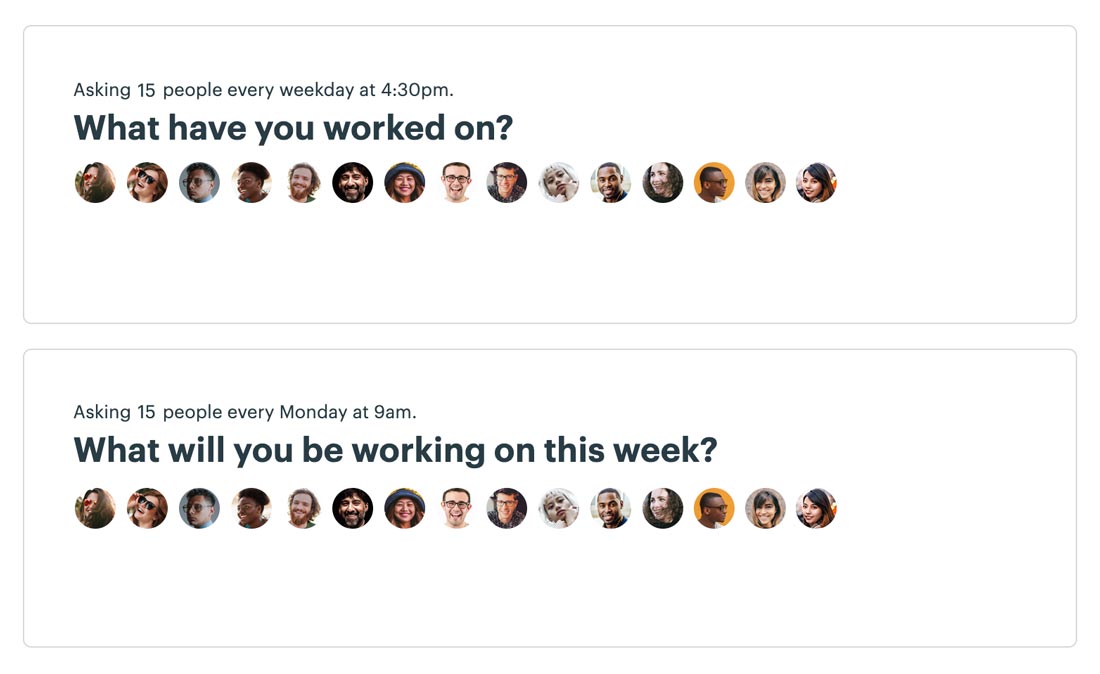
Basecamp offers to-do lists, file sharing, collaboration tools, and other standard task management features on a single mobile platform.
Primary functions: task management
Features
- Activity/news feed
- Calendar management
- File sharing
- Real-time chat
- Discussions/forums
17. Trello
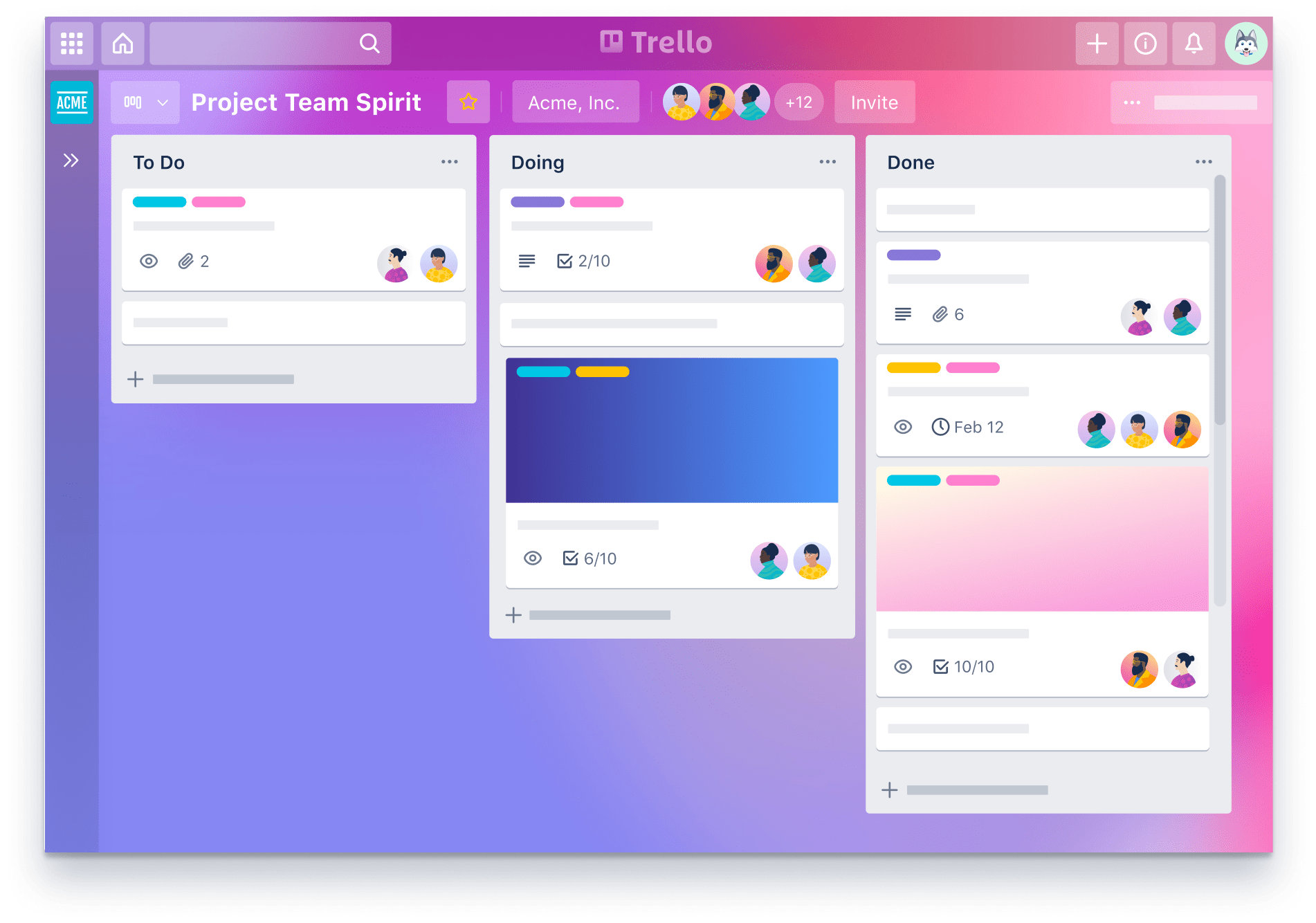
Trello assists businesses in maximizing team collaboration, offering features to facilitate brainstorming, project planning, and project tracking.
Primary functions: cross-team collaboration
Features
- Assignment management
- Client portal
- Cost-to-completion tracking
- CRM
- Meeting management
18. Contacts+

Contacts+ is an address book that can be synced across devices and channels, including Outlook, Google, and Exchange.
Primary functions: contact management
Features
- Contact database
- Data extraction
- Data import/export
- Image editing
- Search/filter
19. Dropbox Business
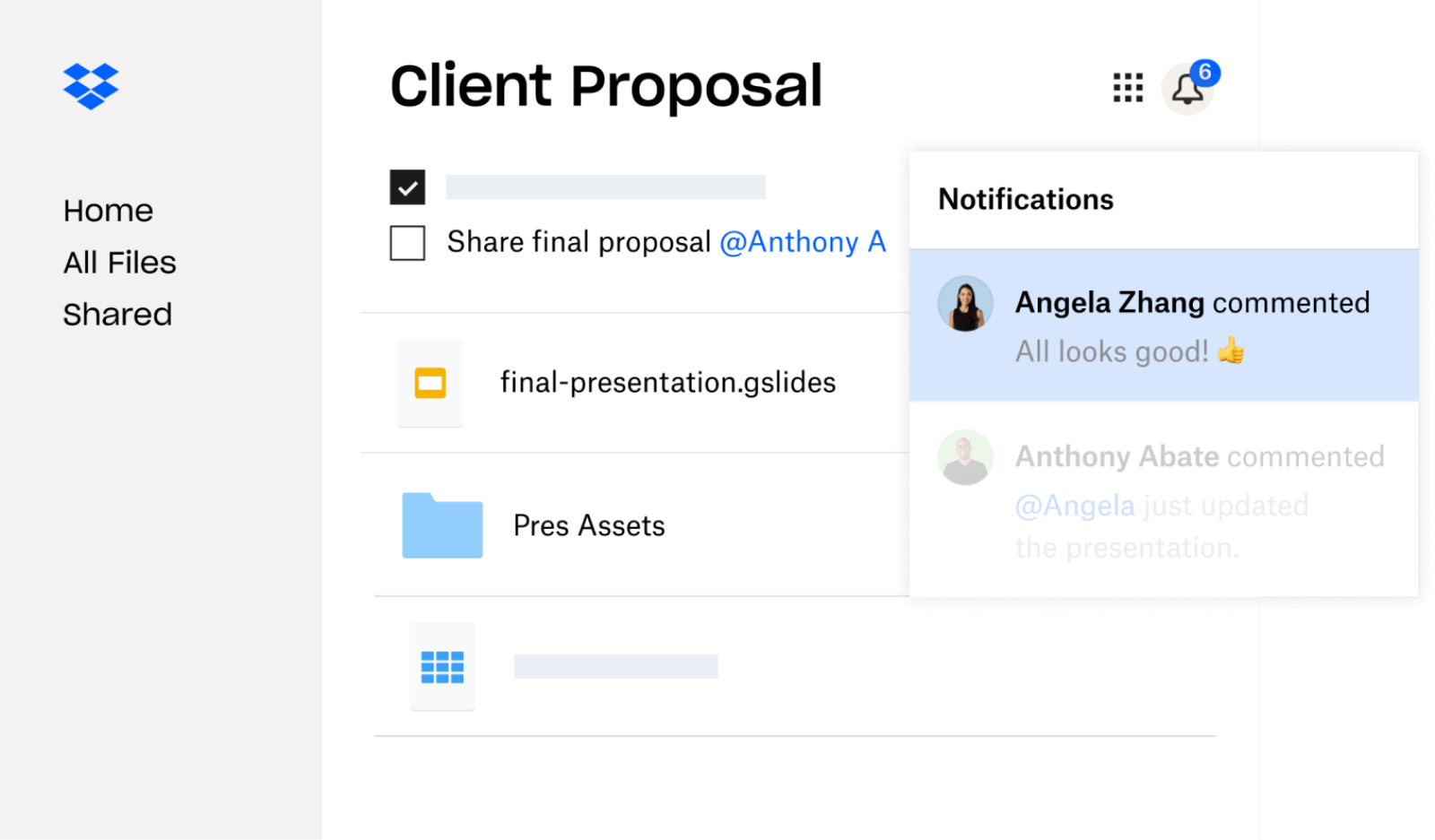
Dropbox Business is a cloud-based document storage app that lets sales reps safely store and access large files whether they’re on-site or off.
Primary function/s: document storage
Features
- Archiving and retention
- Audio file management
- Backup and recovery
- Real time synchronization
- Offline access
20. Spotio

Designed for use by sales reps in the field, Spotio offers users tools such as lead generation, pipeline management, content delivery, and contract/license management.
Primary functions: field sales acceleration
Features
- Contact management
- contract/license management
- Field sales management
- Territory management
- Sales forecasting
How to choose the right sales app for your team?
As you’ve probably noticed, there’s a lot going on when it comes to sales apps. Choosing the right ones for you and your team may involve some research, but it will pay off in the long run.
Start by talking to your team about where daily operations currently stand. Consider what an ideal working day would look like, and keep that in mind when making decisions about what mobile tools to use. Some helpful questions are:
- What’s currently falling through the cracks?
- What tasks are taking time that could be used for selling?
- What devices are people comfortable using?
- How much IT know-how do we have?
- How much budget do we have for sales apps?
FAQs about sales apps
Try customer service software for free
Real growth doesn’t stop at closing deals, it depends on providing great customer service that keeps people coming back.
With Zendesk for customer service your team can deliver fast, personalized support anywhere. Agents can access full customer history, respond to conversations across channels, and collaborate with teammates, all in one unified workspace.
Zendesk AI helps automate repetitive tasks, route requests to the right agent, and surface insights that make every interaction smarter. Whether it’s through messaging, voice, or email, your customers get the responsive service they expect, and your team gets the tools to work more efficiently.
Experience Zendesk’s complete customer service solution free for 14 days.
Related posts
Best Sales Force Automation System & Software Guide & Reviews
An SFA system automates the boring stuff so reps can do what they do best: close deals. Here’s a look at the best sales force automation software out there.
What Is Sales Automation? The Definitive Guide.
Automating the sales process is the key to increase sales productivity, performance, and revenue. Here’s what you need to know.
Sales Force Automation (SFA) Guide for 2025
Save your sales team time and sanity with sales force automation.
15 best sales software platforms
Lear now you can increase your sales and win more customers with the best sales software platforms in our guide.
