Best WordPress Chatbot For Your Website
Empower your customers to help themselves with the best AI-powered WordPress chatbots.
A full guide to the best WordPress chatbot
Last updated February 24, 2025
No matter how strong your website is, visitors will likely still have questions about your product or service. Rather than dig through your site for an answer, many people prefer to simply ask their questions and have an answer delivered to them. But you can’t devote an employee’s entire schedule to sitting around waiting for visitors’ inquiries. That’s where chatbots come in.
In this guide, we’ll go over some common questions about the most popular WordPress chatbots. By the end of this article, you should be armed with enough information to help you choose the best WordPress chatbot for your business.
- What is a chatbot for WordPress?
- A comparison chart of the best WordPress chatbots
- An overview of the top 13 WordPress chatbots
- What are the benefits of using a WordPress chatbot plugin?
- What are the features of a WP chatbot?
- How do you make a WordPress chatbot?
- How do I add a chatbot plugin to WordPress?
- How to choose the right WordPress chatbot?
- Frequently asked questions on WordPress chatbots
- Ready to try a WordPress chatbot for your website?
What is a chatbot for WordPress?
A chatbot is a software tool that uses artificial intelligence to simulate human conversation with website visitors. It’s a useful alternative to live chat, which can be costly and sometimes not very time efficient for some businesses. That’s because a chatbot can carry on multiple conversations at once, whereas a person trying to answer a dozen questions simultaneously would quickly become overwhelmed.
Open-source website builder WordPress offers a wide range of its own chatbot plugins, as well as third-party options. This handy tool can be used for any kind of business using a WordPress website. But they’re not just for answering questions. There are now multitudes of WordPress chatbot plugins designed to connect with different channels and perform different functions—from generating leads, to collecting valuable customer data. Chatbots are used in, but not limited to, the following industries:
- eCommerce
- Healthcare
- Customer service
- Travel & tourism
- Banking & finance
- Food services & grocery stores
What does a WordPress chatbot do?
You can think of a WordPress chatbot plugin like a personal valet for your website. It makes you feel welcome by greeting you politely on arrival, offers guidance if you don’t know your way around, answers questions if you’re in a rush, and brings you to someone else if it’s unable to perform a specific task. Providing this service to customers cuts down on the time customers must spend waiting for assistance outside of business hours. It also ensures that simple questions get answered quickly without having to pull reps away from more complicated and urgent tickets.
Ultimately, a WordPress chatbot plugin does two things. First, it automates repetitive communications across multiple channels so you can save time and provide personalized assistance. Second, it uses these communications as opportunities to gather critical information about your customers, their behavior, and how you can further optimize your online customer service strategy.
A comparison chart of the best 13 WordPress chatbots
WordPress Chatbot Software | Starting Price | Free Trial? | Features |
|---|---|---|---|
|
$55/per month
|
14 days
|
|
|
$39/agent per month
|
7 days
|
|
|
$15/month
|
14 days
|
|
|
$45/month
|
14 days
|
|
|
unavailable
|
unavailable
|
|
|
$9/month
|
15 days
|
|
|
$14.25/month
|
Free up to 1 users and 1,000 credits per month
|
|
|
$140/month
|
30 days
|
|
|
$24/month
|
Free up to 50 responses per month
|
|
|
$17/month
|
10 days
|
|
|
$14.99/month
|
Free up to 50 conversations per month
|
|
|
$49/month
|
14 days
|
|
|
€30/month
|
7 days
|
|
An overview of the top 13 WordPress chatbots
1. Zendesk
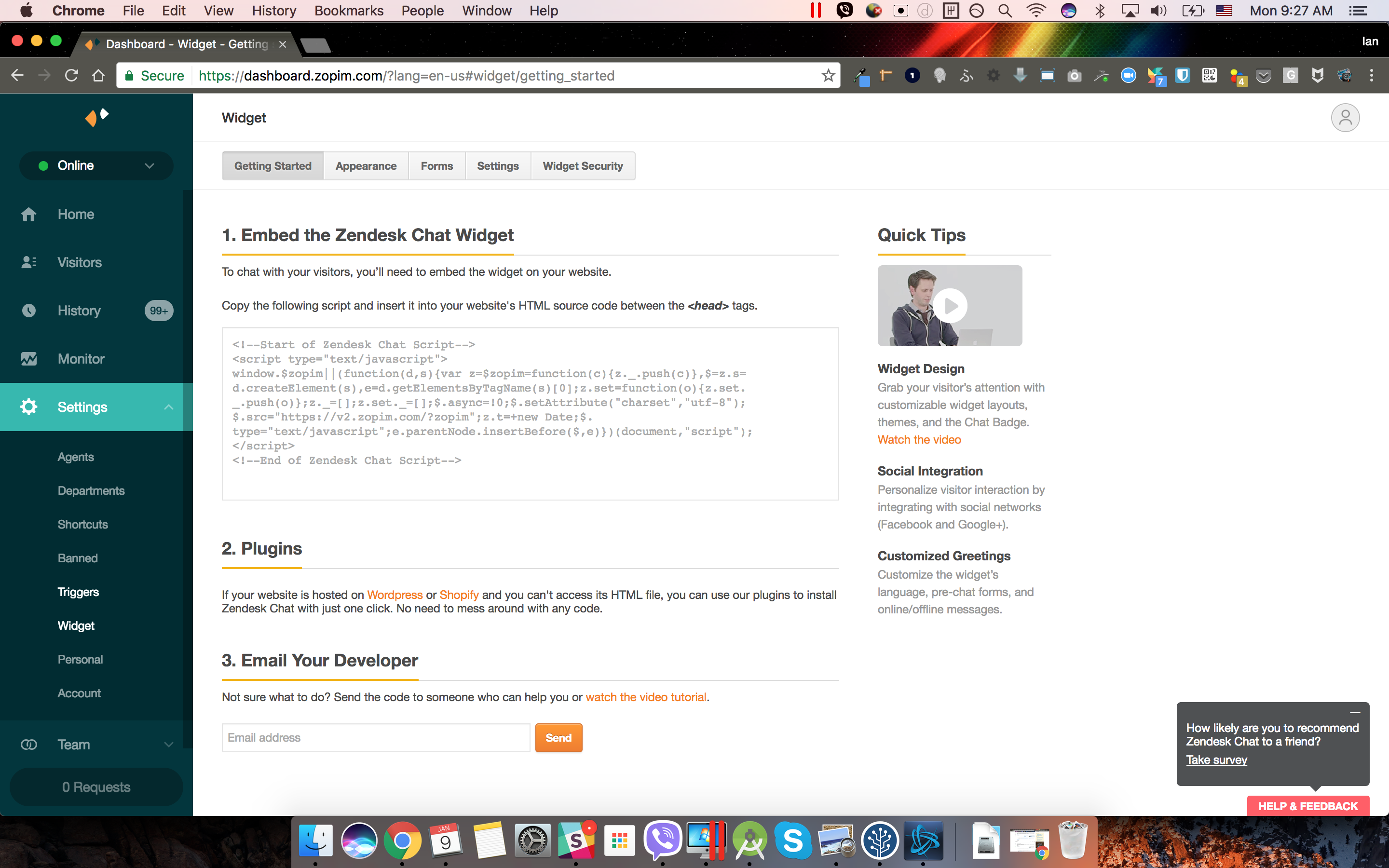
Zendesk Suite is a complete customer care software solution that makes it easy for customers to get support from your business no matter where they are or what they need. Designed to be radically simple, Zendesk’s customer service platform lets businesses care for customers virtually by using leading technologies like Artificial Intelligence and machine learning to deliver fast, personalized attention the moment it’s needed. Using these tools, your company can empower its support agents on WordPress to provide assistance that strengthens customer loyalty and improves their experience with your product or service.
One of Zendesk’s most powerful customer-facing support tools is the Zendesk chatbot (known as Answer Bot). This AI-powered chatbot employs a deep learning model to seamlessly gather all the context it needs to troubleshoot problems and route tickets to the best-qualified support representative. Scalable to serve businesses of any size and with multi-lingual support, Answer Bot continues learning after deployment, independently training itself to deliver even more personalized interactions in the future. Plus, Answer Bot doesn’t have any operating hours–it’s constantly on duty to provide support whether your agents are overloaded with tickets at work or at home after a productive day serving customers.
The Zendesk Answer Bot excels at personalizing customer interactions while also setting agents up for their best chance to resolve issues quickly. It reduces repetitive work by automatically filling in the gaps of information, and pre-populating important details from customers into existing ticket fields to reduce the time it takes to seek help. Plus, if the customer needs an agent to step in, Answer Bot automatically generates a full transcript of the interaction, providing agents with all the context they need to pick up the conversation without making customers repeat themselves.
Finally, with Zendesk’s flexible chatbot system, your customers can get instant assistance on your WordPress website and integrate the Zendesk WordPress chatbot with their favorite communication channels, including Facebook and WhatsApp. And with mobile access for both iOS and Android devices, Zendesk Suite makes it possible for agents to serve customers from anywhere. Stellar customer support is made easy with the user-friendly and conversation-focused interface and seamless installation.
Pricing Plans
- Team: $55/month
- Growth: $89/month
- Professional: $115/month
- Enterprise: Contact sales
- Enterprise Plus: Contact sales
Free trial: 14 days
Features
- Mobile access (Android, iPhone, & iPad)
- Integrations
- NLP technology
- Customizations
- Templates
- Web widget customization
- Unlimited concurrent chats
- Automatic translation
- Conversation tags
- Conversation rating
2. Tidio

Tidio is a free WordPress chatbot plugin that has over a dozen templates for recovering abandoned carts, offering discounts and promotions, and collecting leads. Or, for those who prefer to create their own conversations, Tidio has a drag-and-drop visual editor that allows users to create conversations from scratch. Trigger conversations by defined actions, or customize triggers to reach out at the right moment.
Automated conversations let you collect emails, track customer engagement, add tags, and send information directly to your CRM. Engage with prospective customers at pivotal moments in their journey, and provide instant answers to the most frequent questions even when every customer support rep is busy.
Tidio’s chatbot feature is part of its larger customer service suite, which also includes live chat and email integrations.
Pricing Plans
- Starter: $39/month
- Team: $79/month
- Scale: $399/month
Free trial: 7 days
Free plan: Available for up to two operators and a monthly chatbot limit of 100 outreaches.
Features
- Customizable widget
- Mobile access
- Visual chatbot editor
- 20+ integrations
- NLP technology
- Up to 3 operators
- 2,000 chatbot monthly limit
- Metrics
3. Smartsupp
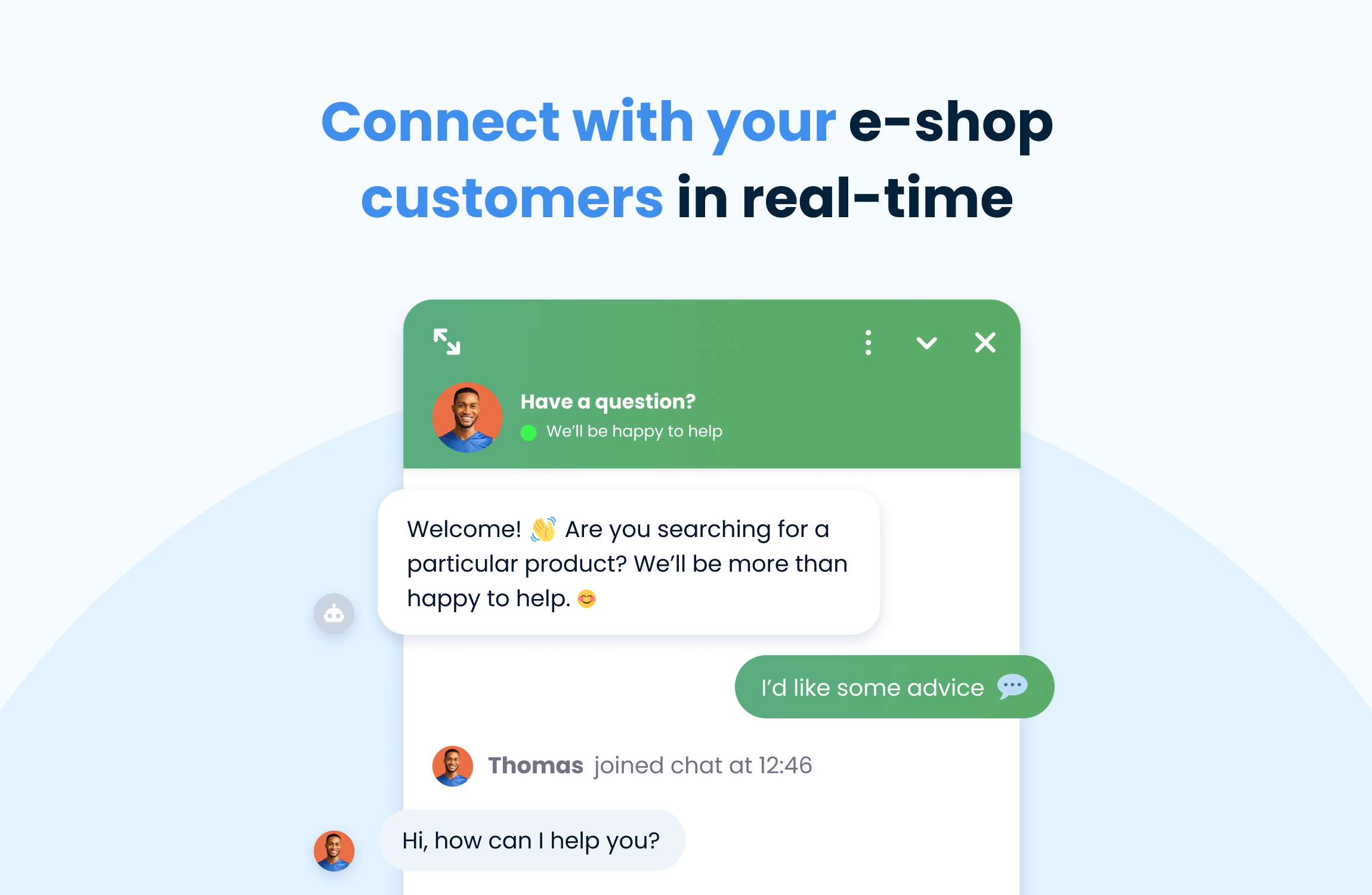
Smartsupp has a free WordPress chatbot that acts as a personal shopping assistant that combines chatbots with live chats and video recording. With functions to see who’s browsing your online store, you can see who’s interested in which products and initiate conversations to kick off the buying process.
“Smarty,” Smartsupp’s chatbot, is widely used in Europe and supports conversation in seven different languages. It has three present automatic messages for greeting new customers, returning customers, and alerting visitors that they’re currently busy. Its conversation capabilities allow visitors to select products, place orders, and offer discounts on future purchases. Currently the most popular chatbot in Europe, Smartsupp is completely GDPR compliant, meaning all chatbot data is safe and secure. It also has a robust mobile app for iOS and Android, so chatbots can connect customers to live reps no matter where they are.
Pricing Plans
- Standard: $15/month
- Pro: $72/month
- Ultimate: $2,000/year
Free trial: 14 days.
Free plan: Available for one agent and up to 100 conversations/month.
Features
- Mobile access
- GDPR compliant
- Proactive chat
- Third-party integrations
- Email sending
- Google analytics connection
- Customer satisfaction rating
- Email sending
4. HubSpot
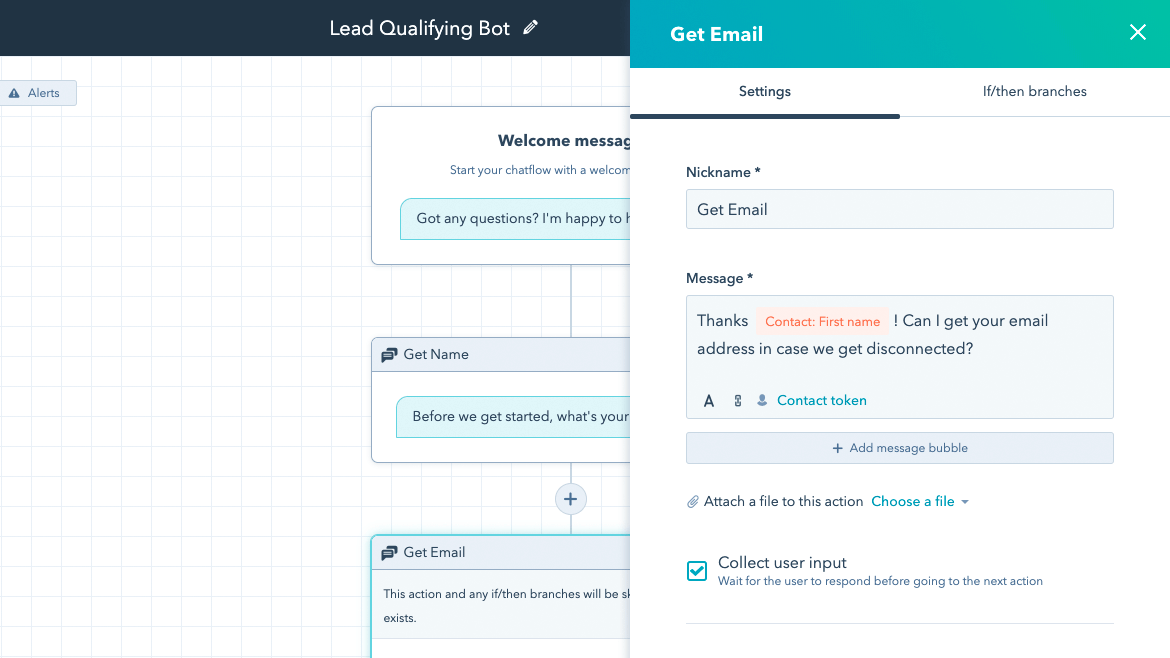
Like Zendesk, HubSpot is a sales and CRM platform offering a whole suite of customer service features, including a chatbot. HubSpot’s AI chat feature allows for customization to make your widget fit with the look and feel of your website. Users can also customize conversations to match different pages across their platform.
In HubSpot, conversations are automatically saved and logged in the conversation inbox and timeline, so your team can view how conversations were carried out. Chatbots can also be used to book appointments and meetings, answer support questions, and qualify leads.
The HubSpot chatbot builder makes it easy to create friendly and natural-sounding conversations. It also has functions for automatically following up right after a conversation is done, so customers know exactly what the next step is in their journey.
Pricing Plans
- Starter: $45/month
- Professional: $800/month
- Enterprise: $3,200/month
Free trial: 14 days
Free plan: free forever plan includes basic bots and live chat options
Features
- Mobile access
- Appointment scheduling
- Lead qualification
- Universal inbox
- Third-party integrations
- Live chat
- 400 native integrations
- Ticket creation
- Lead qualification
- Easy-to-view analytics dashboard
5. Gobot
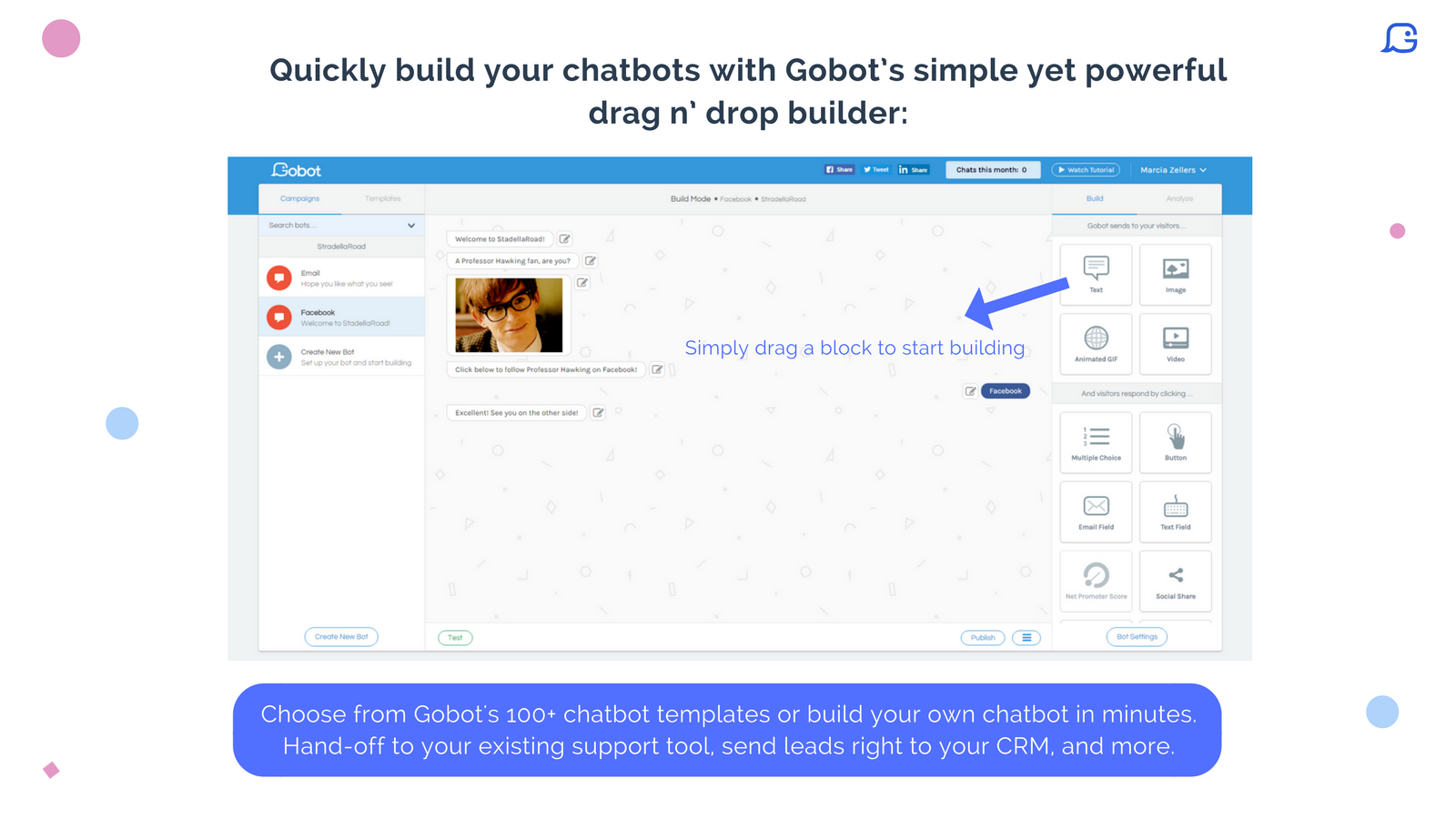
This chatbot lets users automatically generate qualified leads, help customers find the best product for their needs, and answer customer inquiries. It also has features for collecting customer feedback and scheduling appointments.
Gobot allows online store companies to collect data in real-time so they can build personalized messaging and intelligent follow-up questions. Customization features let you add your company logo, match color palettes, and manually set the widget position on your page.
Additionally, its segmentation feature lets companies separate their users into groups for targeted email campaigns based on the exact pages they visited on the site.
Installation and publication is fast and simple. Just install the plugin with a click, then choose from over 100 templates or build a conversation from scratch using the drag ‘n drop builder. Trigger the conversation to start when visitors hit a specific spot on the webpage, or at a certain moment when they’re most engaged.
Pricing Plans
Gobot provides custom pricing for their platform
Free trial: unavailable
Free plan: unavailable
Features
- 100+ templates
- Drag-and-drop builder
- Segmentation
- Polls
- Social buttons
- Analytics
- Automatic follow-up tags
- 0-10 surveys
- Social buttons for shares/likes/follows
- Email marketing
6. Acobot AI chabot
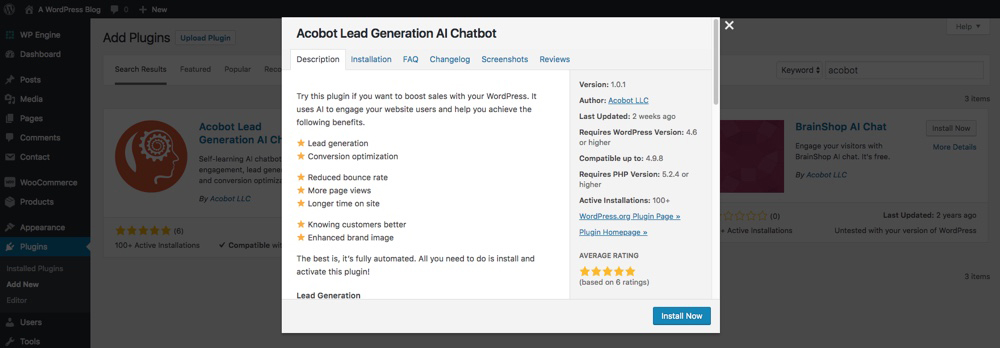
Acobot is a virtual shopping assistant designed for WooCommerce online retailers. It lets users search for products by name, tag, and category, and discover coupons. Acobot also has generation features and follow-up tools.
When a cart is abandoned, Acobot will automatically send an email to nudge the customer back to your site to complete the purchase. It also features a rewards program and discount coupons to motivate buyers to continue returning to the product. Users can customize the appearance of their widget, but at this time, can’t customize language or dialog flow. Create warm greetings and help users navigate your website and services, so you can start building a trusting relationship early on.
Acobot can also interact through voice, meaning customers can reach out to their favorite brands even when their hands are busy.
Pricing plan
$9/month for virtual shop assistant, then an additional fee of 0.58% charge of the gross value of your product
Free trial: 15 days
Free plan: unavailable
Features
- Machine learning
- Code-free development
- Navigation
- Lead generation
- Greetings
- Website navigation
7. WP-Chatbot for Messenger by MobileMonkey
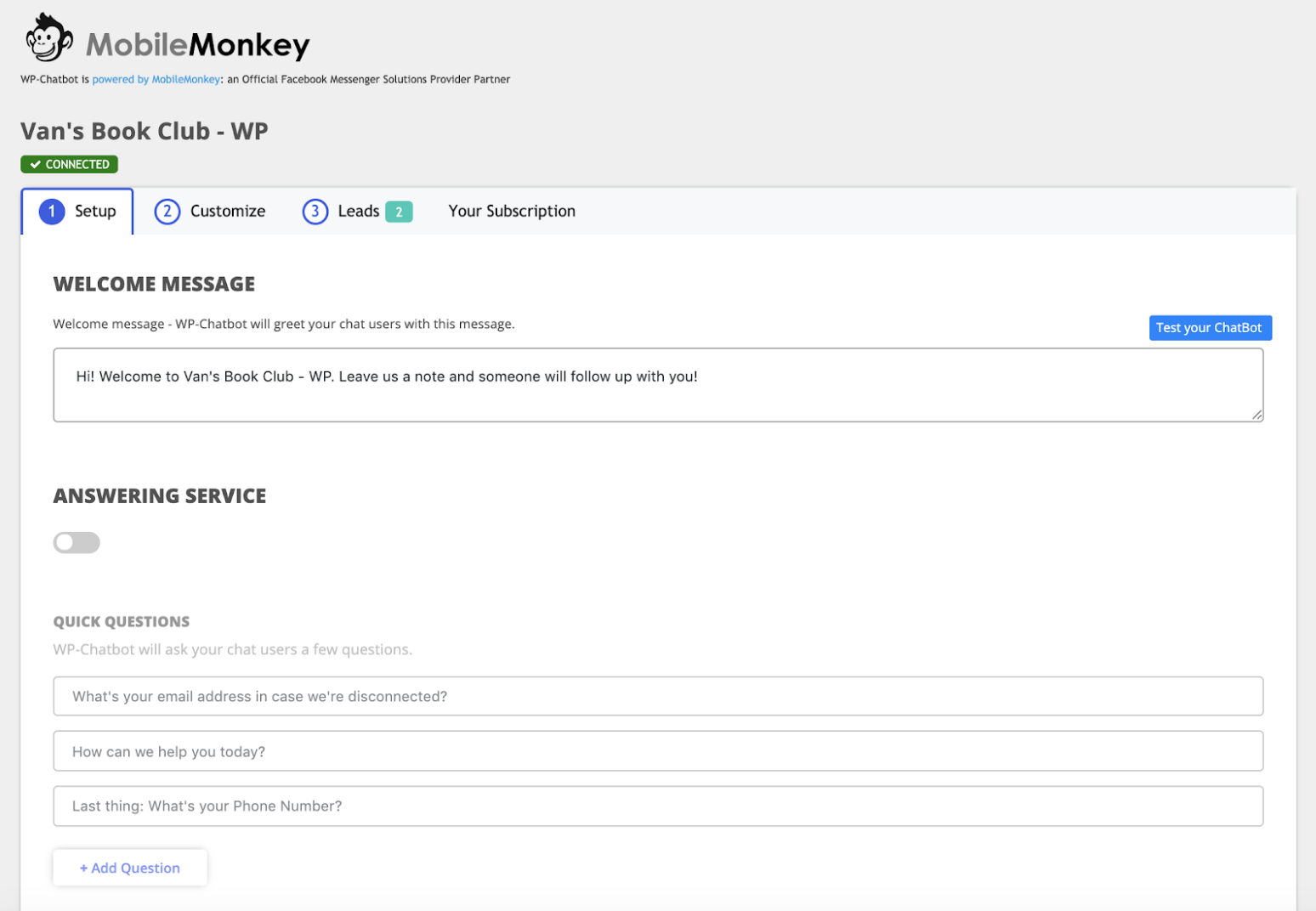
WP-Chatbot for Messenger is fully integrable with a business’ Facebook page. Users can hold conversations over Facebook messenger or the company’s website widget. The OmniChat™ feature by MobileMonkey allows for chatbot conversations across multiple messaging platforms, and lets users add live chat functions to their website.
The single unified inbox can be used to view all conversations from one place. Site owners have access to chat history, allowing them to pull valuable customer data for marketing and sales research. Also, its customization features let users create hyper-personalized interfaces, allowing creators to select the shape, location, and color.
One-click installation makes it easy to get started. From there, site owners can keep tabs on their interactions in a single unified inbox. Plus, the mobile app means business owners can pick up the conversation from anywhere if needed.
Pricing Plans
- Pro: $14.25/month
- Unicorn: $36.75/month
- Team: $299/month
Free trial: unavailable
Free Plan: available for 1 user and up to 1,000 credits per month
Features
- 10,000+ integrations
- Widget
- Unified inbox
- Templates
- NLP technology
- OmniChat technology
- Audiences
- 100% Facebook Business Page integration
8. Chatbot with IBM Watson
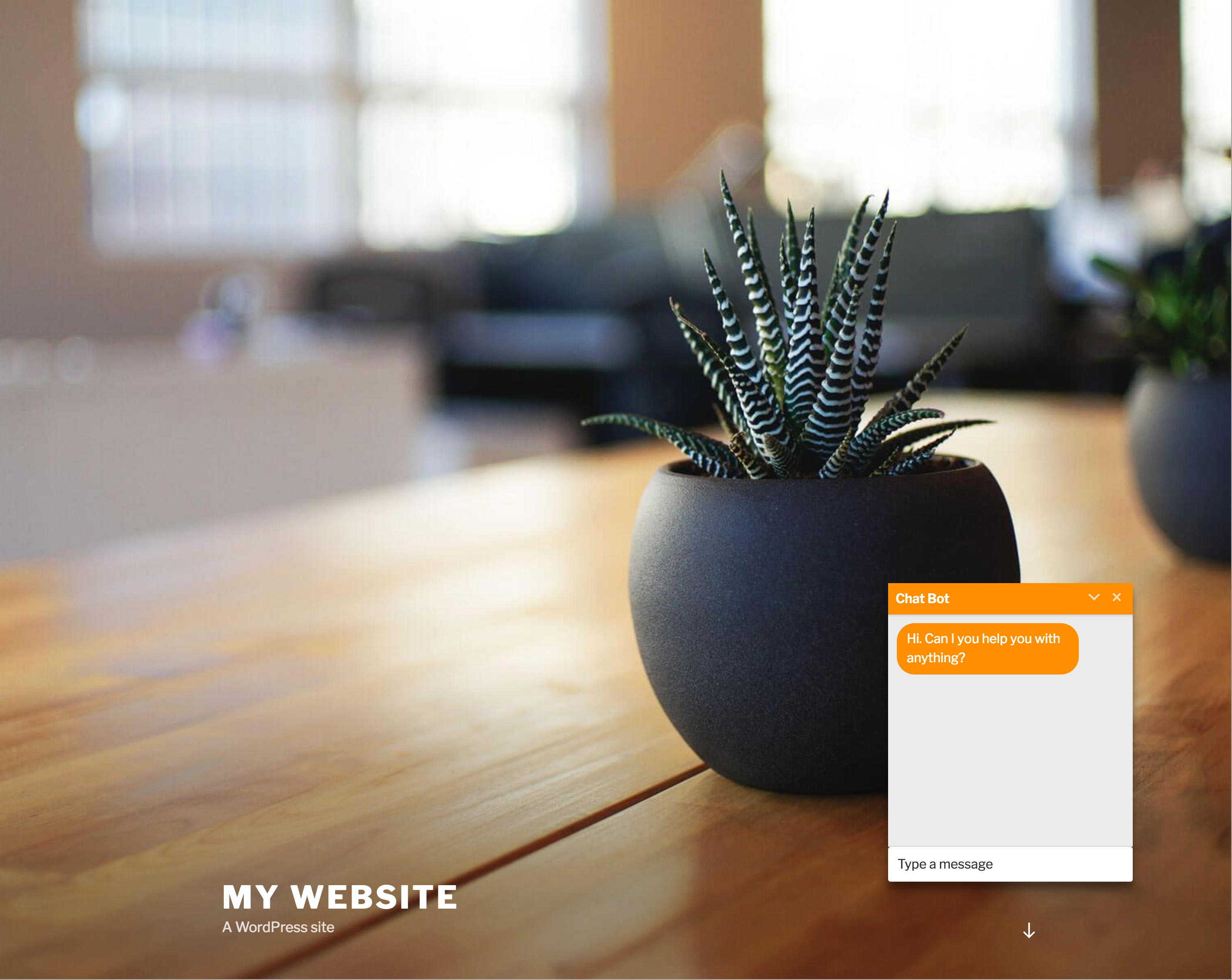
Formerly known as Watson Conversation, you can access this chatbot plugin by signing up for a free IBM Cloud Lite account. Its rich response feature lets users add images and clickable responses to your chatbot, and VOIP calling lets customers contact a real person directly from the chatbot if they want live support.
Watson proactively looks for help before it’s requested. It can automatically tell itself to search for answers in the knowledge base, and detect when a human agent is needed before one is even asked for. And even though installing and using Watson requires no coding, some reviewers have noted that Watson is not as user-friendly as other platforms, citing that they had to watch several online training courses to make up for the lack of documentation.
Watson handles complex customer needs, meaning there are fewer instances of customers coming across error messages or clarifying responses. Plus, the Rich responses feature allows users to add pauses, images, and other click-able responses, making the conversation even more engaging to potential customers and giving your business more opportunities to build a strong buyer-seller relationship.
Pricing Plan
Starting at $140/month, with custom pricing plans for teams of all sizes
Free trial: 30 days
Free plan: free Lite plan includes conversational AI with Watson
Features
- Advanced AI
- Rich response
- VOIP calling powered by Twilio
- Customization
- Simple plugin setup
- Customer service desk integrations
- NLP
- No-coding
- Drag-and-drop interface
Learn more about Watson Assistant for Zendesk
9. Website Chatbot by Collect.chat

This free WordPress chatbot engages visitors in conversations to grow email lists, generate and qualify leads, and set appointments. It also features an interactive FAQ feature for educating customers on products and services.
Collect.chat’s chatbot also collects key data points from conversations to improve the entire customer journey. Using information saved from chatbot interactions, you can craft better messaging in email and marketing campaigns. Plus with integrations, you can easily send that data to a Google Sheet or your CRM for analysis so you can track key metrics.
The AI conversational system can be used as a contact bot, a survey bot, a feedback bot, and more. Its machine learning capability makes it easy to steer conversations based on user interactions and feed data into your email campaigns and marketing programs. Create support tickets, book meetings, send data to Google Sheets or your CRM, and set up email notifications. Users can also educate customers with interactive FAQs that build further excitement around their offerings.
Pricing Plans
- Lite: $24/month
- Standard: $49/month
- Plus: $99/month
Free trial: unavailable
Free plan: available with unlimited bots and up to 50 responses per month
Features
- Appointment setting
- Third-party integrations
- Surveys
- Lead generation
- Responses and insights
- Webhook integration
- Survey and feedback collection
10. Chatra
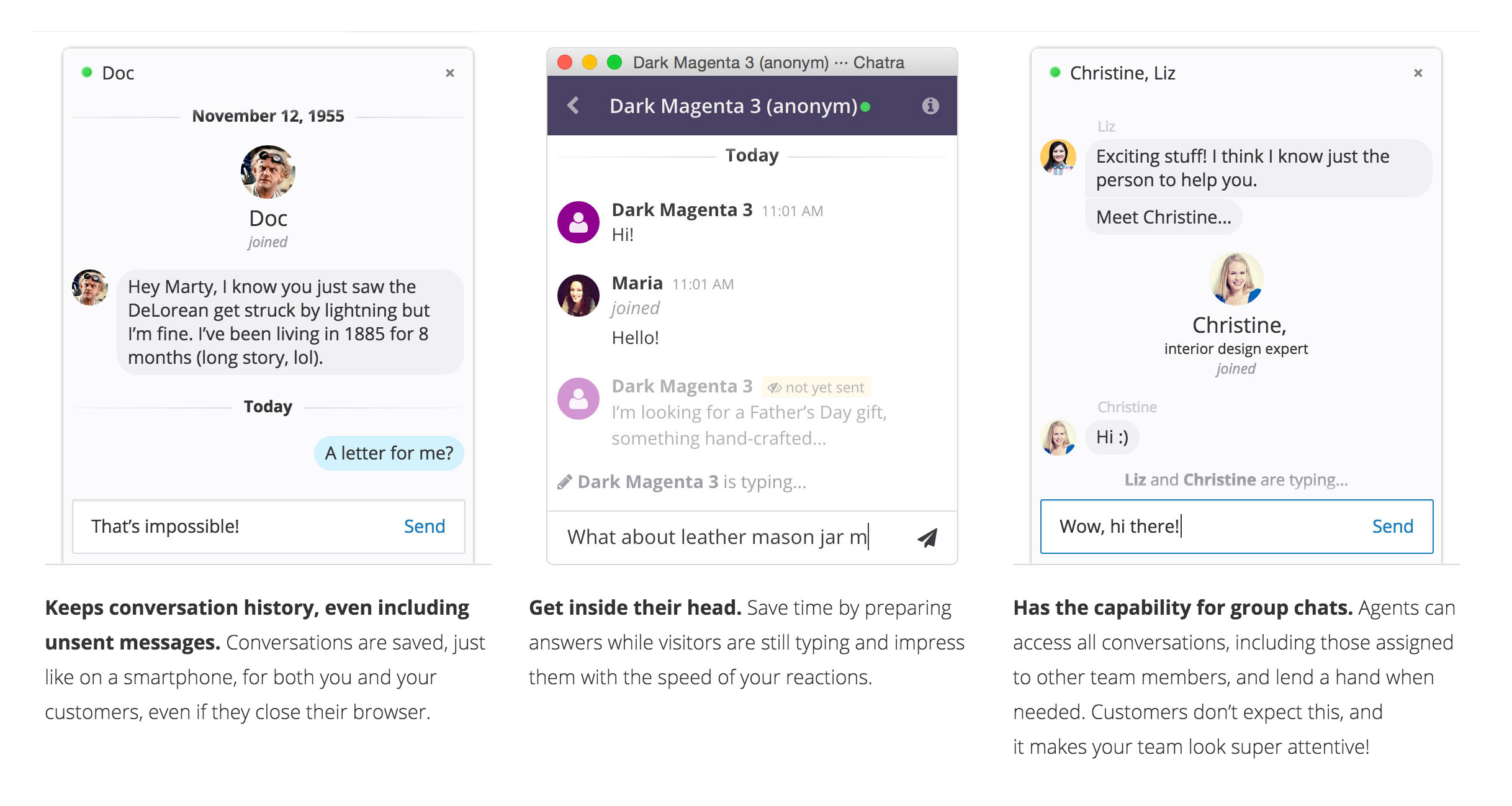
Chatra is a multichannel marketing tool featuring a chatbot, as well as live chat and help desk features. Its exit-intent messages aim to prevent visitors from leaving, so they can help businesses convert more sales. It also includes conversation storage for holding important customer conversation history in case reps need to go back and find important information.
Chatra’s chatbot has robust FAQ functionality, providing instant answers to customers who are too busy to search for answers on their own. Plus with mobile access on iOS and Android devices, agents can stay close at hand no matter where they are in case the conversation needs human intervention.
Users can communicate with customers over their preferred channels, including Facebook, email, and Instagram. They can also monitor website visits and create real-time lists to see who’s currently browsing their online store. If the chatbot needs to pass a customer to a live rep, live typing insights help them prepare helpful answers before the message is sent.
Pricing Plans
- Essential: $17/month
- Pro: $23/month
Free trial: 10 days
Free plan: available forever for one agent
Features
- FAQ support
- Templates
- Lead generation
- Third-party integrations
- Online & offline chat widget
- Intelligent chatbot
- Farm & lead capture
- Targeted messages & triggers
- Basic visitor info
11. Chatfuel

Designed for Facebook and Instagram users in mind, Chatfuel is a good option for those with no programming skills. Businesses can use it to book appointments with customers on Facebook, fundraise for nonprofits on Instagram, and guide customers to purchasing through their website shipping portal. You can send reengaging messages to bring back customers who have dropped off, and track analytics of the common questions to help you automate more helpful conversations.
Chatfuel customer support bots field frequently asked questions, while also recommending products based on those same questions. They also have features for collecting user feedback, allowing teams to refine their support offerings over time.
Pricing Plans
- Entrepreneur: $14.99/month
- Startup: $24.99/month
- Small Business: $59.99/month
- Enterprise: custom pricing available
Free trial: unavailable
Free plan: available up to 50 free conversations a month.
Features
- Knowledge base
- Performance metrics
- Live chat
- Collaboration tools
12. Botsify

This no-code chatbot plugin provides omnichannel support with integrations with WhatsApp, Telegram, Messenger, and of course, WordPress. It offers a video training library to walk users through their features, and also has a helpful YouTube channel for even more tips.
Botsify users appreciate the chatbot’s lead generation capabilities. It offers instant greetings to website visitors so there’s no dead space in engagement, helping guide potential customers to the perfect solution for their specific needs without feeling too pushy. However, some users have also noted that the user interface is not as intuitive as they’d like.
Botsify chatbot plugins can be customized with logos and brand colors so it’s sure to match your brand no matter what channel you’re using. It also includes pre-built templates designed for specific industries, so restaurant owners and travel agents who don’t have time to write conversation flows can still create clean and easily navigated conversations.
Pricing Plans
- Personal: $49/month
- Professional: $149/year
- White-Label & custom pricing available upon request from vendor
Free trial: 14 days
Free plan: unavailable
Features
- RSS feed integration
- Language translation
- Analytics and reporting
- Account manager
- Chat history
- Message scheduling
- Chat history
13. Landbot.io

Landbot.io’s highly interactive conversation bot is a no-code platform that comes with pre-built templates for a wide range of businesses and interactions, whether it’s answering questions or providing recommendations. Create bots to accept job applications, generate leads, and even register people for important events for your business.
Users appreciate the Landbot.io chatbot’s simple interface, which is well integrated with many other commonly used business tools. However, some reviewers have noted that scaling up content in their chatbot can be difficult without advanced IT skills, making it tricky to implement more sophisticated functionalities as the business continues to grow.
Landbot.io chatbots also include surveys designed to keep customers engaged so they don’t get bored with long drawn-out forms and questionnaires. For employers looking to simplify the onboarding process, Landbot.io can even be configured to help guide new hires through learning the ropes.
Pricing Plans
- Starter: €30/month
- Pro: €80/month
- Business: custom pricing available upon request from vendor
Free trial: 7 days
Free plan: available Sandbox plan includes one seat and up to 100 chats/month
Features
- Natural language processing
- Automated responses
- Proactive chat
- AI/machine learning
- Canned responses
- Mailchimp & Stripe integrations
- Custom CSS/JS
- Facebook messenger channel
- Chat manager
What are the benefits of using a WordPress chatbot plugin?
WordPress chatbot plugins are relatively inexpensive and easy to use. With very minimal effort, even small businesses can use them to reap huge benefits.
-
Build stronger customer relationships
Customers visiting your site want a fast, efficient buying process. But they don’t always know what they’re looking for or where to find it. WP chatbots act as a personal shopping assistant to guide visitors through the buying experience. Using human-like conversational tactics, they help customers find the product they're looking for, let them know about promotional discounts, and even authorize payments and track orders. Customers appreciate a fast, easy buying experience, which results in strong customer relationships. - Reduce costs on customer service
Sometimes all customers need is a simple answer or two to motivate them to buy. But if they can’t get those answers fast, they may decide to look elsewhere. Remember: when someone is shopping online, it only takes a click or two for them to move on to the competition. But if a service rep were constantly standing by to answer questions, the cost of that customer service option would add up quickly. Chatbots, on the other hand, are relatively cheap to install and operate. And they don’t take coffee breaks or vacations. - Effortless data collection
Even if a visitor isn’t ready to buy, they can still interact with your WordPress chatbot and drop valuable information about their purchasing habits. This might look like contact details, demographic information, or product preferences. You can store and analyze this data to gather further insight into the kinds of people who are visiting your site and what they’re looking for. - Boost subscriber numbers
WP Chatbots can also collect emails from site visitors by asking if they’d like to be included in your newsletter or email updates. Even if they don’t make a purchase, you can continue reaching out to them, ensuring that they won’t forget their initial interest in you. - Cut down on cart abandonment
In a store, people don't wait in line just to drop items at the counter and forget about them. But that’s exactly what people do when shopping online. They’ll put items in their cart, then leave your site. Cart abandonment is a common problem in eCommerce, and chatbot plugins are a super useful tool in mitigating the problem. After a cart is abandoned, chatbots will reach out to customers and remind them that their desired product is still waiting for them. It’s a gentle reminder that doesn’t cross the line into being pushy, but still results in high click-through rates.
What are the features of a WP chatbot?
At its most basic, a WordPress chatbot can answer questions and carry on conversations about products with website visitors. But as more people begin using chatbots, their capabilities and features are expanding.
Here are some of the features you’ll find included with chatbot plugins:
- Machine learning: Using natural language processing—or NLP—chatbots learn how to converse in a natural way based on input, so customers don’t feel like they’re talking to a robot.
- Carousels/cards: Add images, titles, and descriptions to the conversation to better lead the customer to what they want. You can also add buttons that will direct the customer to another page.
- Conversation templates: Create personalized messaging specific to your industry using templates, so you don’t have to build conversations from the ground up.
- Appointment booking: Visitors to your site can book appointments with someone from your company without any back-and-forth conversations about your availability.
- Mobile access: Users can engage in conversation with your WordPress chatbot from their mobile device, so they can get their needs met even when they’re on the go.
- Third-party integrations: Connect your WordPress chatbot with your other business apps or social media channels so you can make better use of all the data you gather.
- API: Integrate your chatbot with your customer service program and other solutions, so you can manage your chatbot conversations at scale and provide smooth bot-to-human handoff.
- AI: Prevent long wait times with artificial intelligences that can instantly qualify requests, create tickets, and determine which channel of support to direct the conversation to.
- Bot-to-human handover: Offer customers a seamless transfer from bot to a human support agent, either by phone or live chat.
- Omnichannel support: Deploy your chatbot across every communication medium your company currently uses, including your website, social media platforms, mobile apps, and WhatsApp.
How do you make a WordPress chatbot?
Just as you were extremely intentional when determining the look and design of your website, you’ll also need to configure your chatbot to fit your brand. In a way, a chatbot is another “face” of your company, much like a retail sales associate who approaches a customer in the store to ask, “Can I help you find anything?” Those sales associates are trained to speak and behave in a certain way; a chatbot is no different. You’ll want to train your WP chatbot to approach customers with language that fits your brand and communicates seamlessly with your target audience.
One key thing to remember before beginning your chatbot journey is to do your research beforehand, to ensure you know what features are best suited for your business needs. You should also take your team’s IT capabilities into account, since some platforms will have a much steeper learning curve than others. If you want to make a WordPress chatbot today and put it to work as soon as possible, look for platforms that promise ease of use, simplicity, and robust customer support offerings of their own.
Every chatbot plugin will vary in terms of configuration, but as you design your chatbot to reinforce your brand, think about the following steps:
-
Identify your chatbot’s purpose
Before choosing what your WordPress chatbot should say, you need to decide what its primary purpose is. To do this, open a discussion with your team members to determine exactly how your chatbot should be used.
For instance, you may discover that your customer service agents are constantly fielding the same questions over and over again. If so, you may need a chatbot for customer support to take over answering those questions. Does your sales team want more leads coming from website traffic? Then you might need a chatbot for generating leads. If your business or service involves scheduling appointments, maybe you need a chatbot for setting appointments and reminders. The job of the chatbot is entirely dependent upon your product or service. Give your chatbot a name
Choose a name that will fit your brand and resonate with your target audience. Remember that your chatbot will be the “face” of your online presence, which means it isn’t about selecting what you personally like—it’s about finding a name that will instill trust with your target customer.-
Decide on a voice for your chatbot
Much like a Hollywood scriptwriter will give their characters a unique manner of speaking, your chatbot plugin can have a distinct voice. The tone of your chatbot’s voice depends on your business. A chatbot for a law firm, for instance, probably shouldn’t be too casual or humorous. A chatbot for a tattoo parlor, on the other hand, probably has more freedom to sound laid back. Whatever voice you decide on, remember that your chatbot’s purpose is to communicate clearly and succinctly. It isn’t there to entertain, even if your business is providing birthday clown services.Create a script
Giving your customers a positive chatbot experience is all about speed and clarity. Visitors will engage with your chatbot because they don’t want to sift through information, even if that information is only a click away on another page. Chatbot responses should be short and to the point.
Your script should include dialogue for greeting, asking questions, clarifying, providing information, apologizing, suggesting solutions, and concluding the conversation. Some plugins will also allow you to insert images and gifs to further personalize the interaction. Test it out
Perform a test run of your chatbot by roleplaying as a visitor to your website. Try out different personalities that you’ve come across in your experience with customers. Keep in mind, not all customers will be patient or polite. Your chatbot will have to interact with all sorts of people. As you roleplay, you might come across dead ends or runarounds that you’ll have to fix.
How much does it cost to build a WP chatbot?
WP chatbot pricing depends on several factors, including the number of users, websites, languages, and features. Some plugins require an initial fee for building your chatbot. Others will include a monthly or yearly subscription payment ranging anywhere from $9 a month to $300. Small businesses with relatively low website traffic can find free chatbot plugins, while users with many websites and higher traffic typically go for the more expensive plans with more features.
How do I add a chatbot to WordPress?
Adding a chatbot to your WordPress website is fast and easy. Once you’ve decided on a specific chatbot plugin, follow these steps to have it up and running in no time:
- On your WordPress Dashboard, go to the tab labeled “Plugins”.
- On the page that pops up, click on “Add New” button.
- A search bar tool will appear. Type in your desired chatbot plugin. For instance, “WP Chatbot”, or “Collect.chat”.
- Your desired plugin should appear. Click on “Install Now” to continue.
- After the plugin is installed, you’ll need to activate it. Do this by clicking on the “Activate” button.
- From here you’ll just have to create an account. The setup of your account will vary depending on which WordPress chatbot plugin you’ve selected.
How to choose the right WordPress chatbot?
As you can see from the list above, you have a wide range of platforms out there when it comes to features and pricing. With so many options, selecting the right chatbot for your brand is a delicate decision that you can’t leave to just gut feeling. If you leap for the first option without researching or testing its capabilities, you can end up wasting enormous amounts of time and spending.
Here are some questions and concerns to keep on your radar to help you make sure you’re getting the most from your chatbot investment:
- The target audience. What channels do they tend to gravitate to? Where are you seeing the most engagement, and what other channels exist that might be good for generating more interest in your brand?
- The bot. What do you want your chatbot to sound and look like? How much control do you want over customization options? Do you want to build your own conversation flows, or would you prefer to use templates?
- The process. What kind of tasks do you want your chatbot to perform? Are you looking to maximize lead generation or customer support? Do you need a chatbot that can pass customers to a live representative?
- The investment. What features can offer your business the greatest ROI? Which platforms offer the best pricing plans for your business? What are your plans for growth, and are you considering solutions that can scale with you?
To help you narrow your questions down to a concise list, perform an audit of your current practices to see where communication bottlenecks are happening. The complexity or simplicity of your product and sales process will have a lot of impact on which AI conversation chatbot is right for you, but if you involve the right stakeholders and consult hard data, you’ll be on the right track to picking the best Wordpress chatbot for your business.
Frequently asked questions
Ready to try a WordPress chatbot for your website?
WordPress chatbots let you enhance your customer experience and save valuable time so you can prioritize where your efforts are most needed. Plugin installations are usually as simple as a single click, and customization options abound to let you create a bot that speaks to your customers with a voice that represents your brand.
But be careful—there are tons of options out there, and only some will be the right fit for your business. Seek out vendors with robust support offerings who can help you navigate using your WP chatbot and making the most of your investment. If your team has less than impressive coding skills, look for platforms with click-to-build bot creators so you can visually customize your conversations to perfectly match your brand voice.
Zendesk Answer Bot offers a simple and streamlined WordPress chatbot plugin that takes the weight off your customer support team. Designed for easy installation and adoption through WordPress, Answer Bot is constantly on-duty to assist with issues, answer basic questions, gather feedback, and pass customers to human agents when needed. Zendesk Suite offers an entire toolbox of customer service features that helps businesses build loyalty, trust, and engagement with their customers.
We have more to say about this.
Keep exploring the world of chatbots.
Related posts
Why an AI chatbot should be the gatekeeper to your customer service
The best way for your brand to manage and prioritize customer requests is to provide a single entry point to your customer service channels. Learn how
How chatbots can help agents improve customer support
The human agents who help your customers need help, too. Here are key reasons to deploy AI-powered chatbots at the frontline of customer support.
What is a chatbot? + How they work
Chatbots are AI solutions that simulate human-like conversations to deliver 24/7 support and give service teams time back for higher-value tasks.
